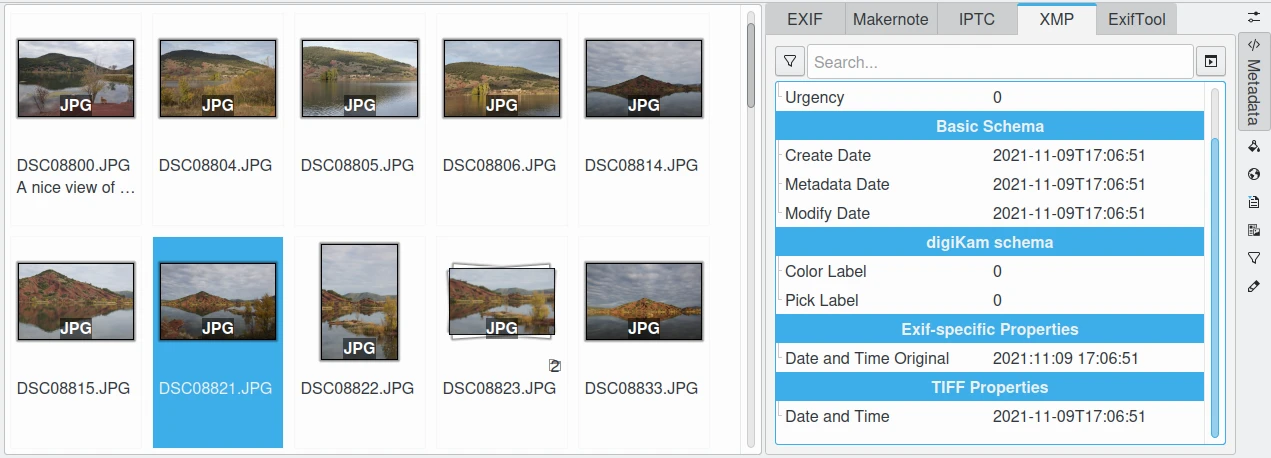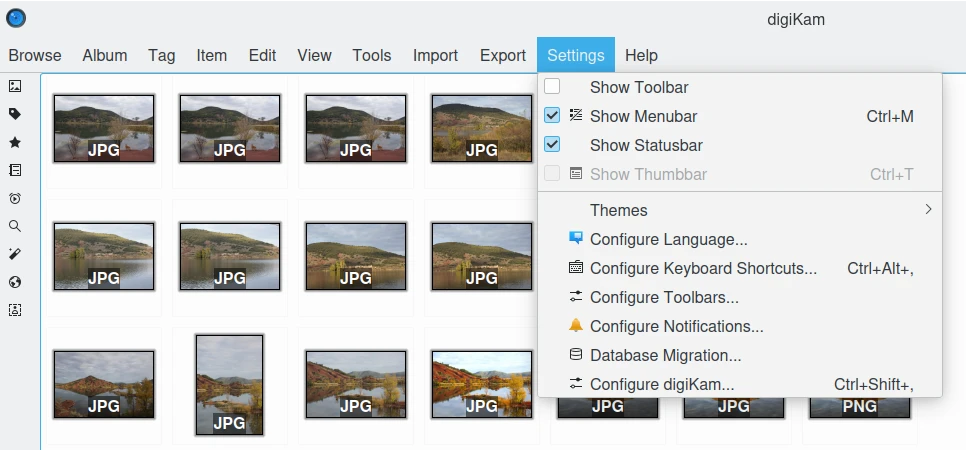digiKam Manual¶
Welcome to the manual for digiKam, the free and open source photo management program.
The current digiKam version you get here.
You can download this manual as an EPUB.
Getting Started¶
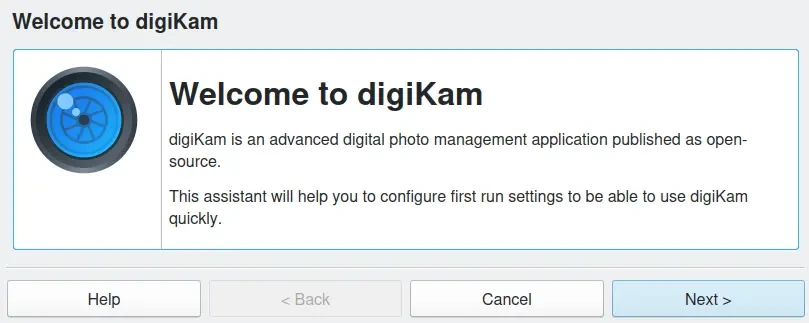
Do Your First Steps in digiKam Photo Management Program¶
Supported Materials¶
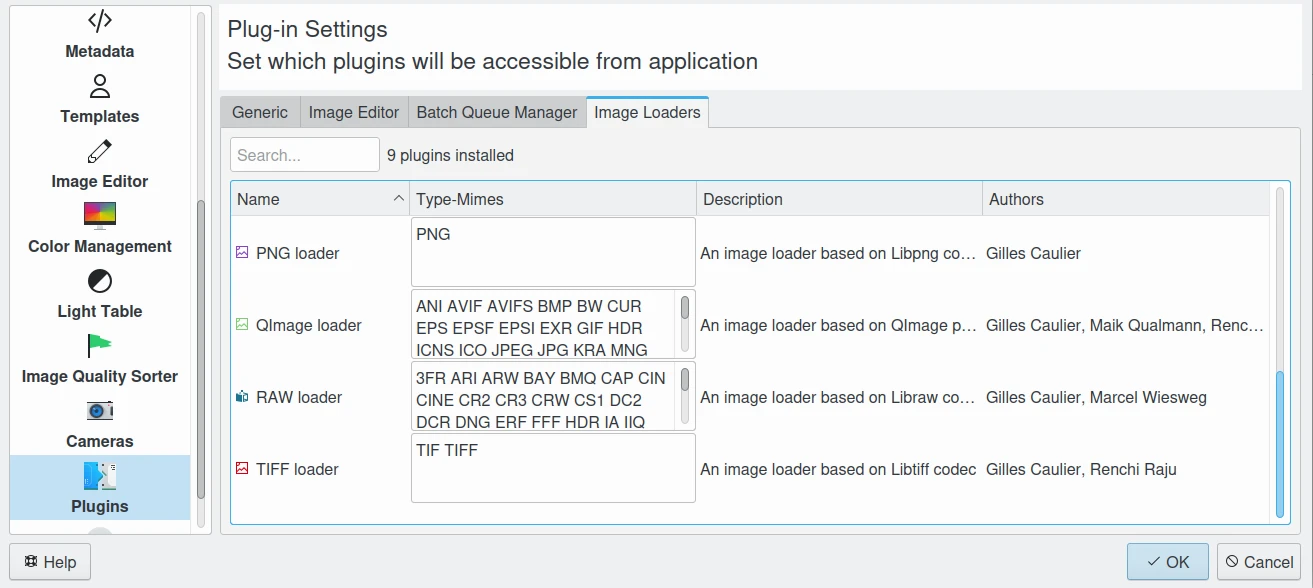
File Formats and Devices Supported in digiKam¶
Main Window¶
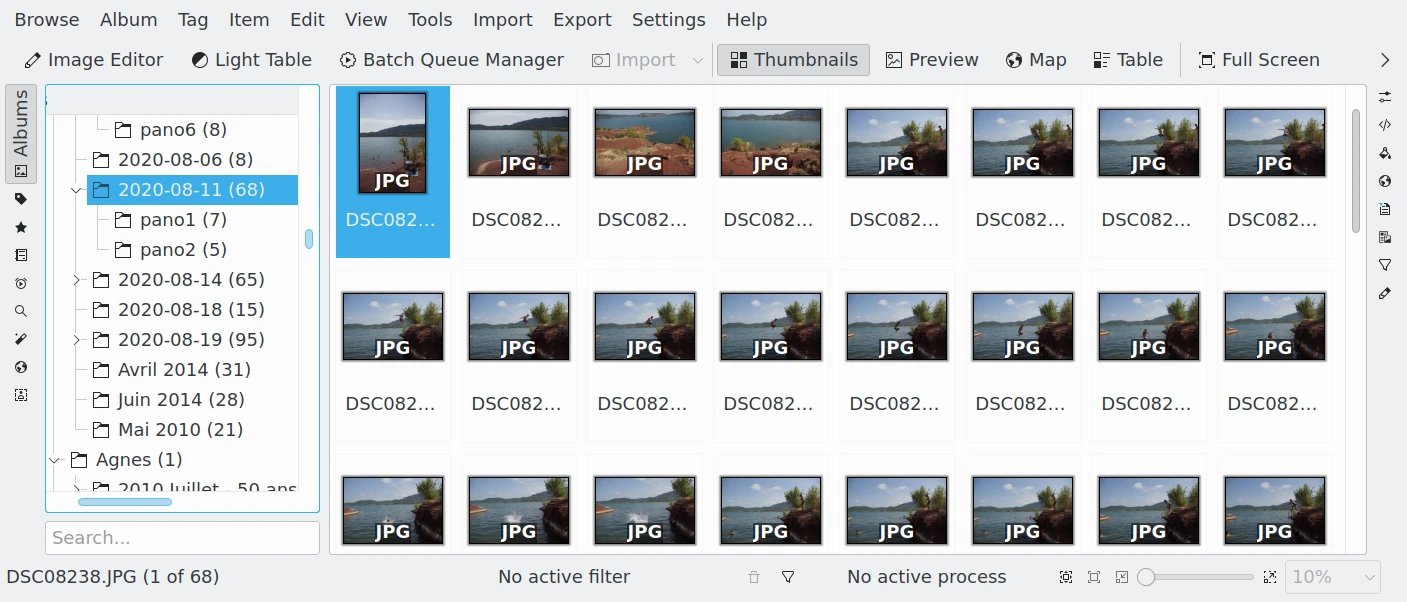
Using the digiKam Main Window to Show Collection Contents¶
Light Table¶
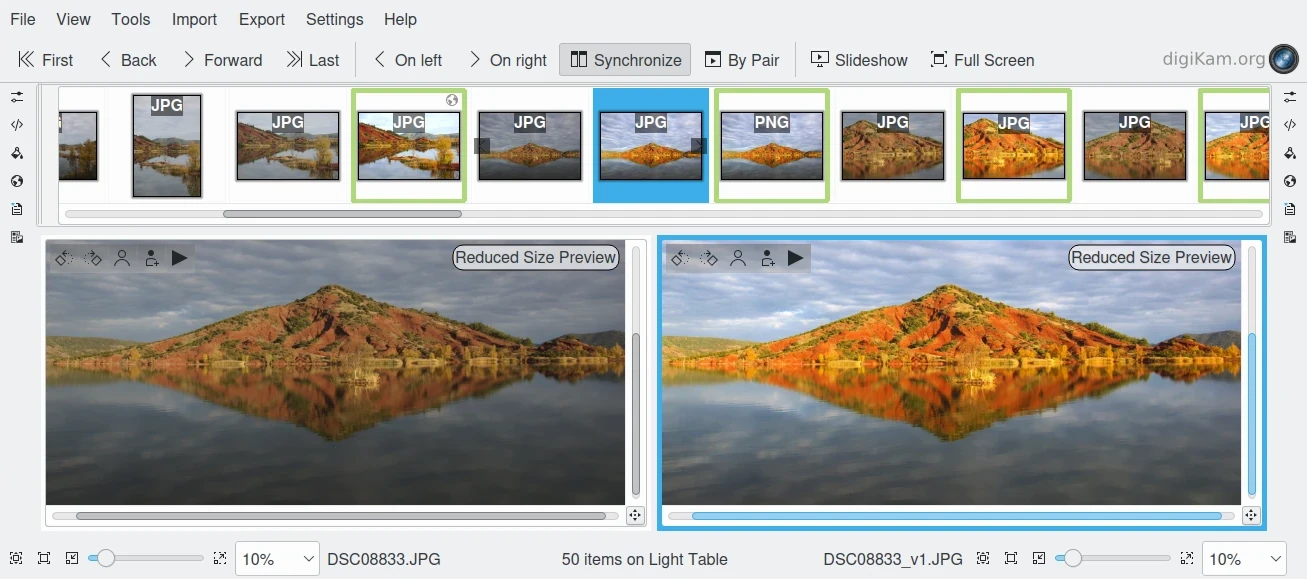
Using the digiKam Light Table to Compare Items Side by Side¶
Batch Queue Manager¶
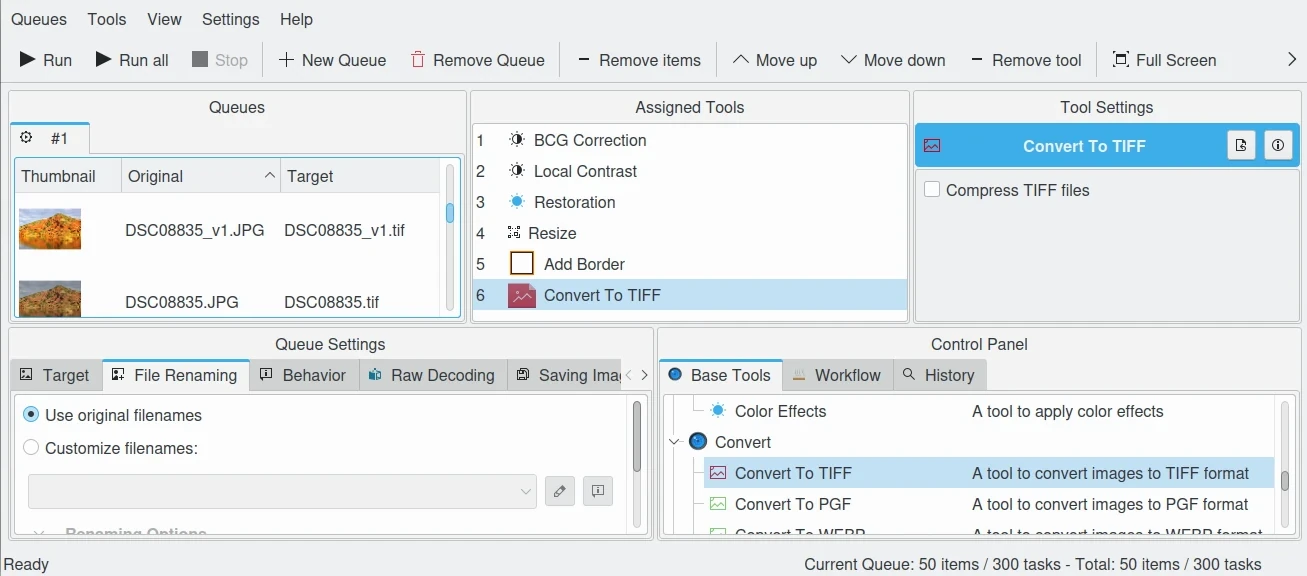
Using the digiKam Batch Queue Manager To Process Items in Parallel¶
Import Tools¶
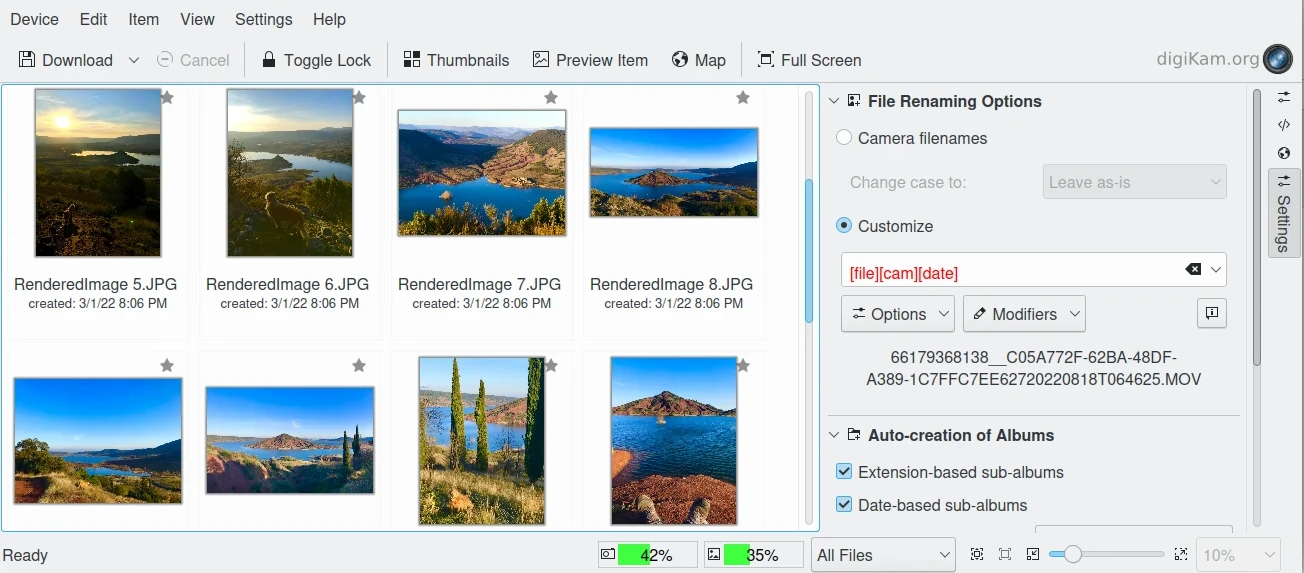
How to Import New Items in Your Collections With digiKam¶
Digital Asset Management¶
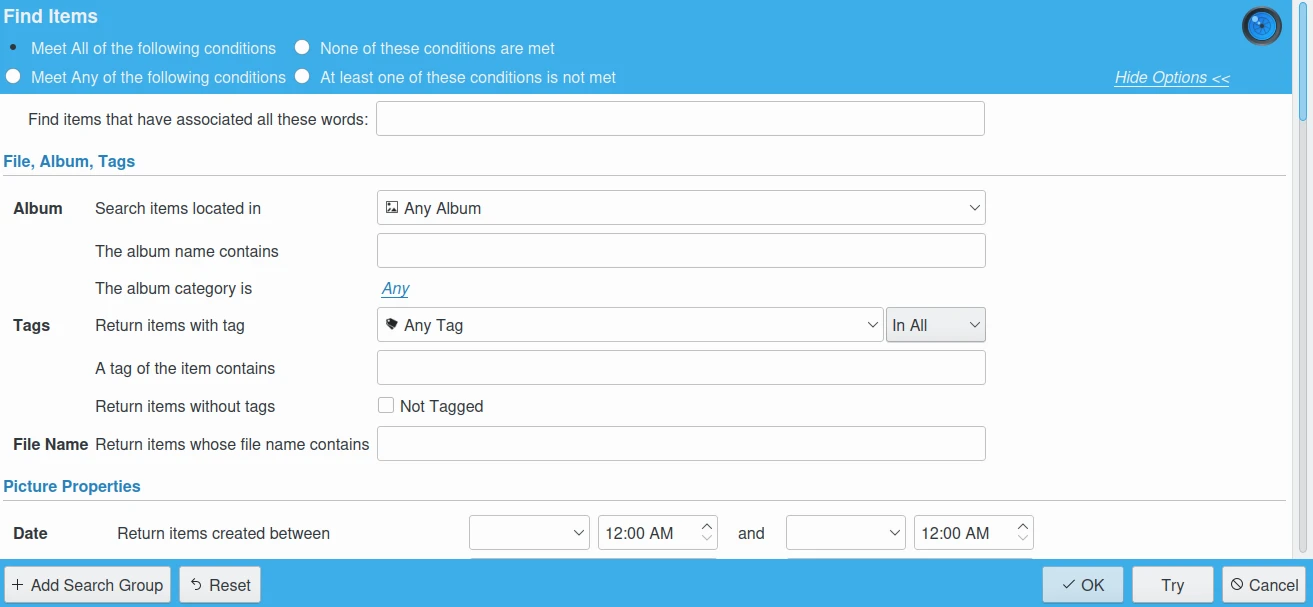
Learn The Basis to Handle Safety Large Digital Photography Collections In Time¶
Color Management¶
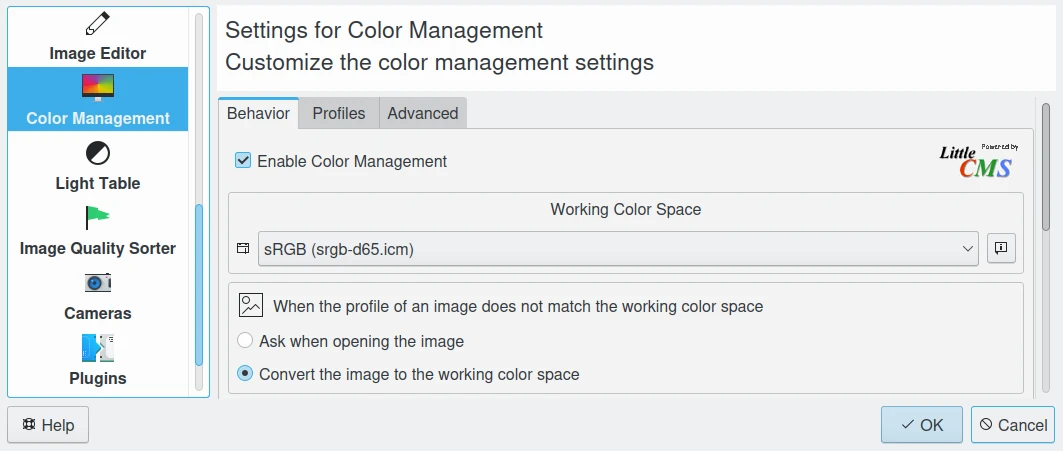
Learn The Fundamental Rules of Color Management¶
Image Editor¶
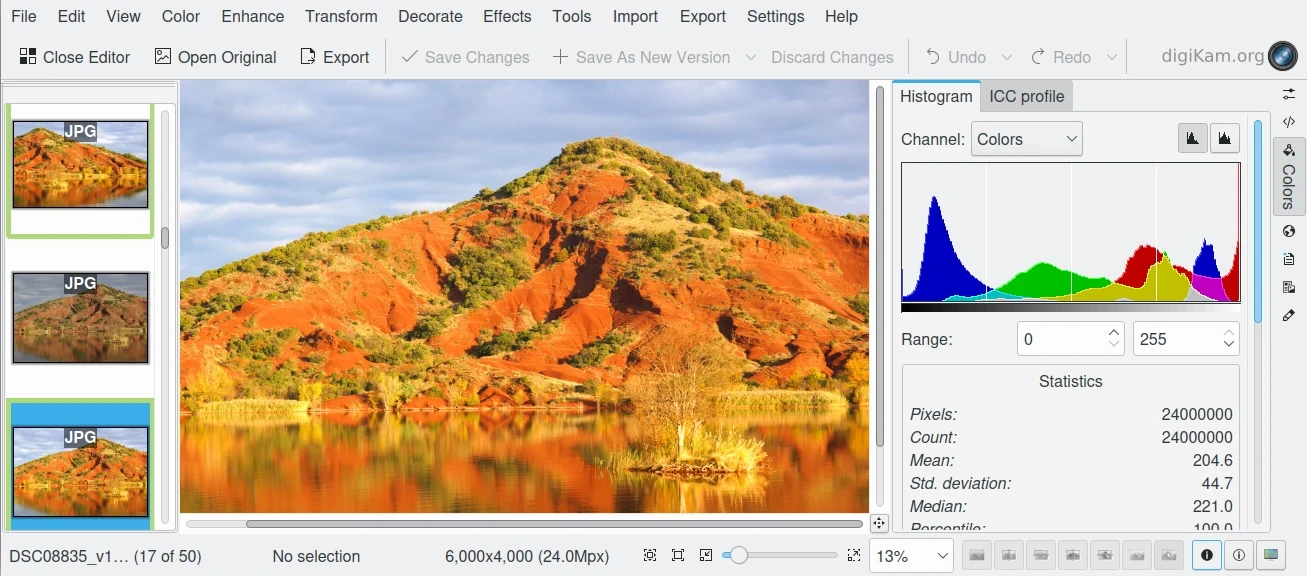
Using digiKam to Edit and Improve Your Photographs¶
Setup Application¶
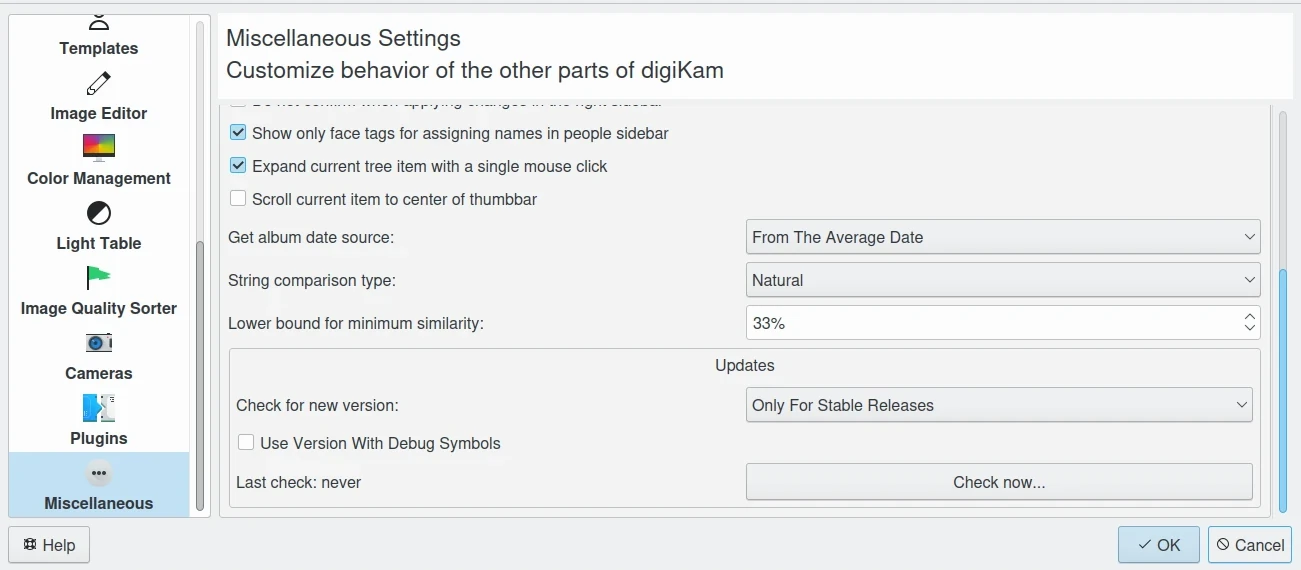
Using the digiKam Configuration Panel to Customize Application¶
Geolocation Editor¶
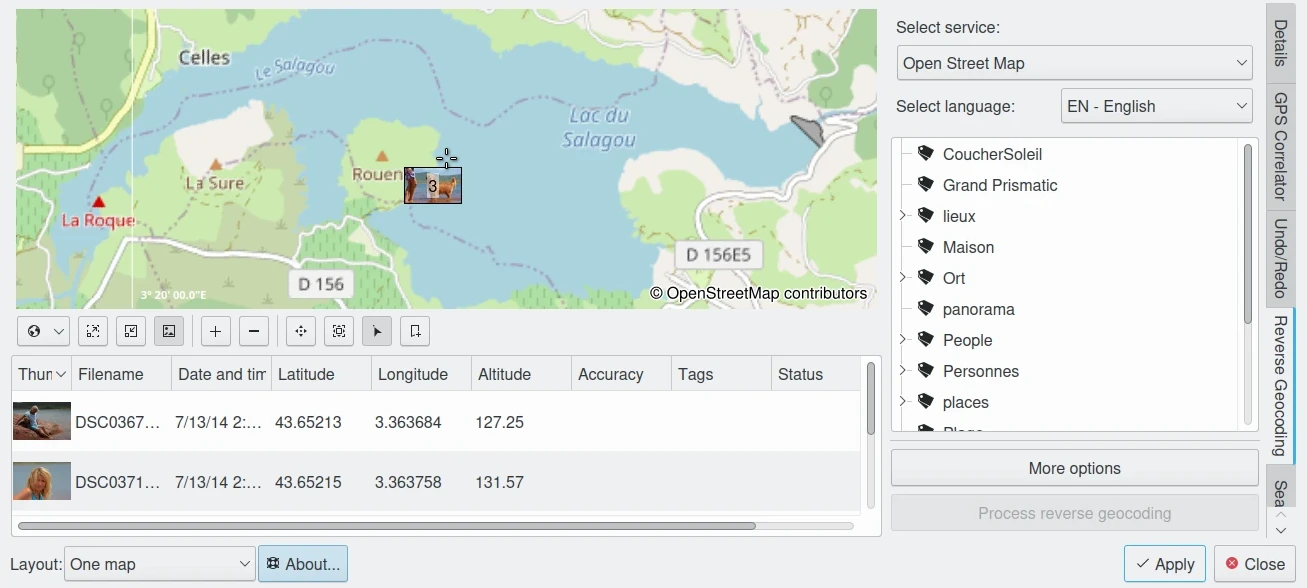
Edit Geolocation Information to Search And Visualize Items on a Map¶
Maintenance Tools¶
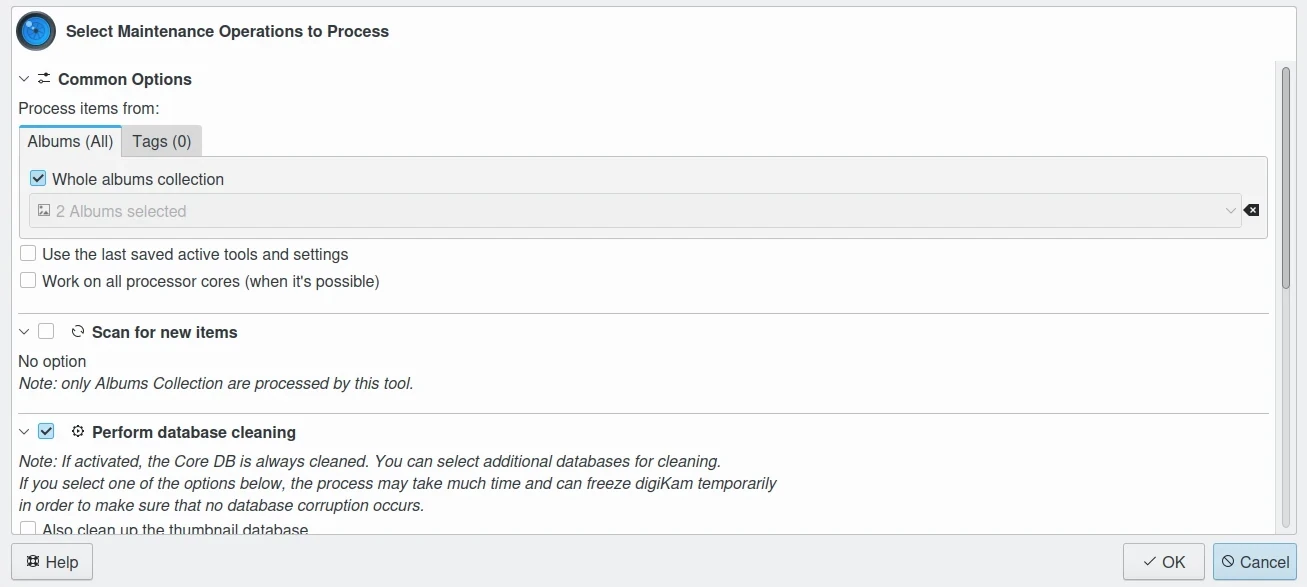
Maintaining and Optimize Data From Your Collections¶
Post Processing¶
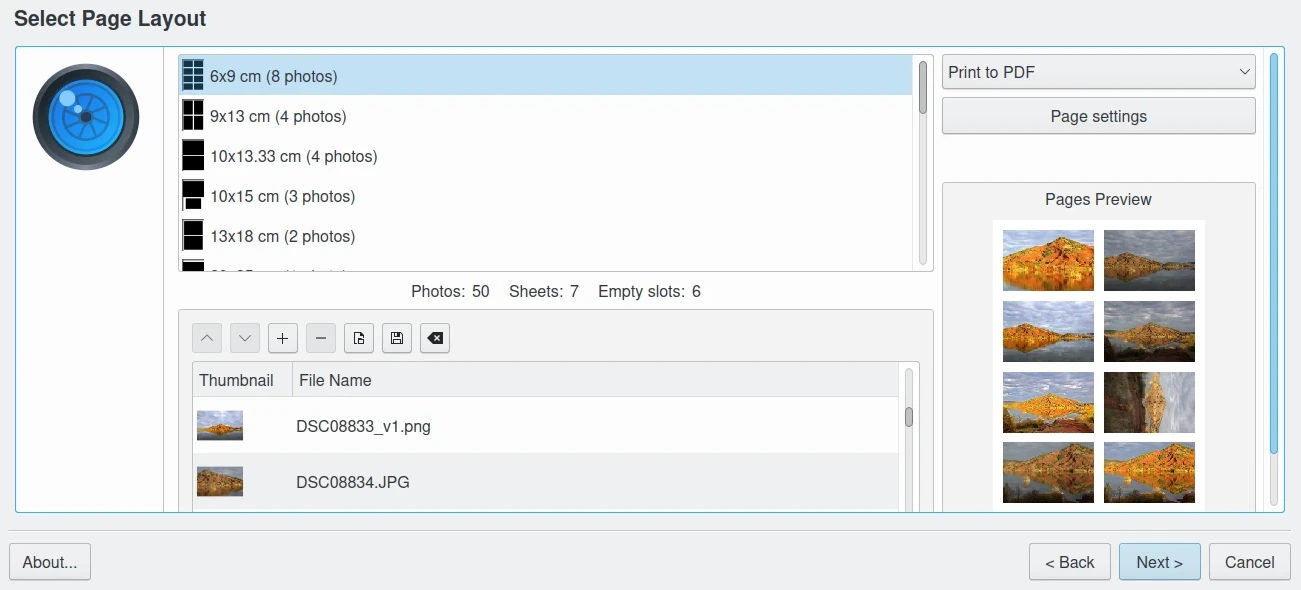
Post Process Items From Your Collections¶
Export Tools¶
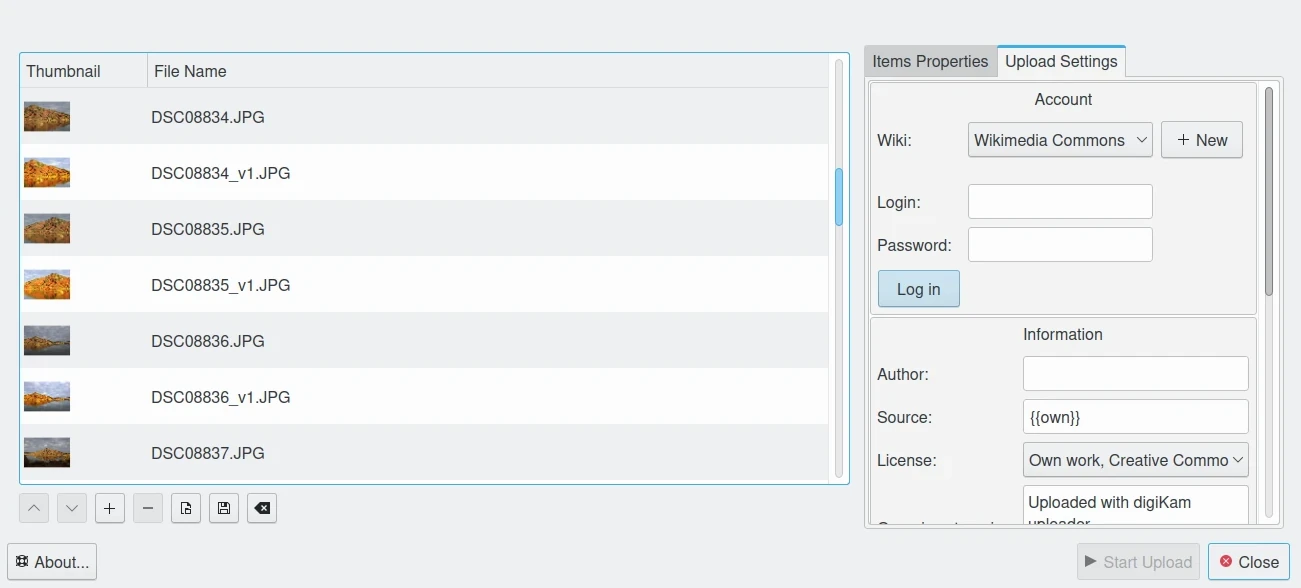
Export Items From Your Collections To External Media¶
Slideshow Tools¶
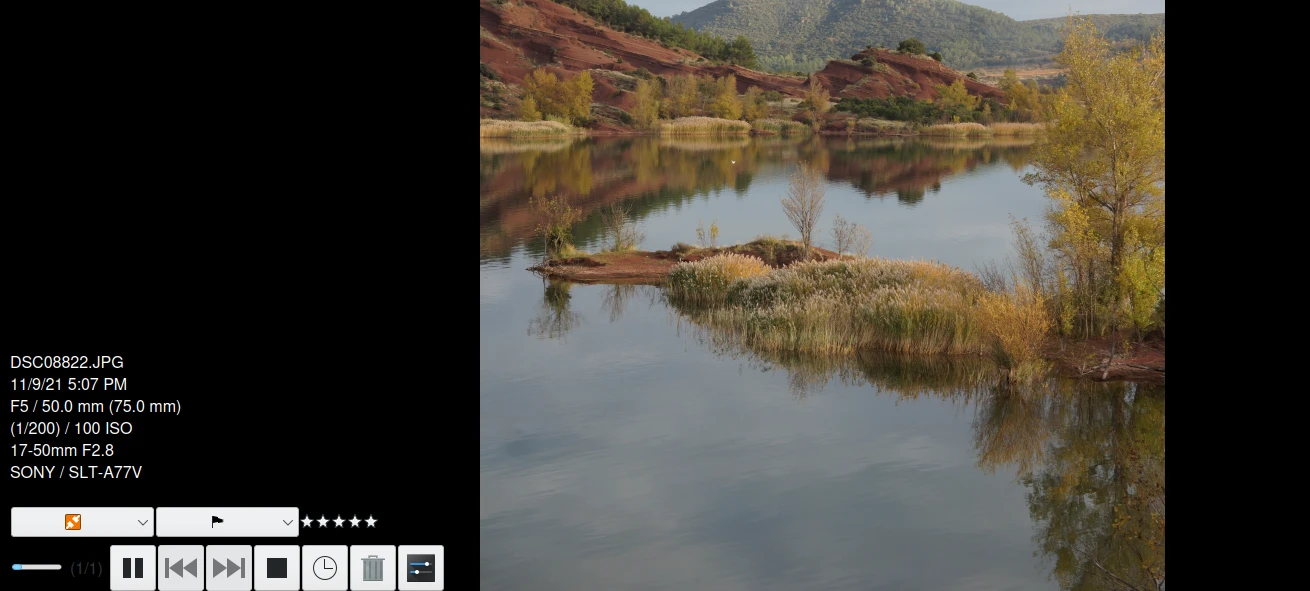
How to Use Tools to Present Your Items¶
Showfoto¶
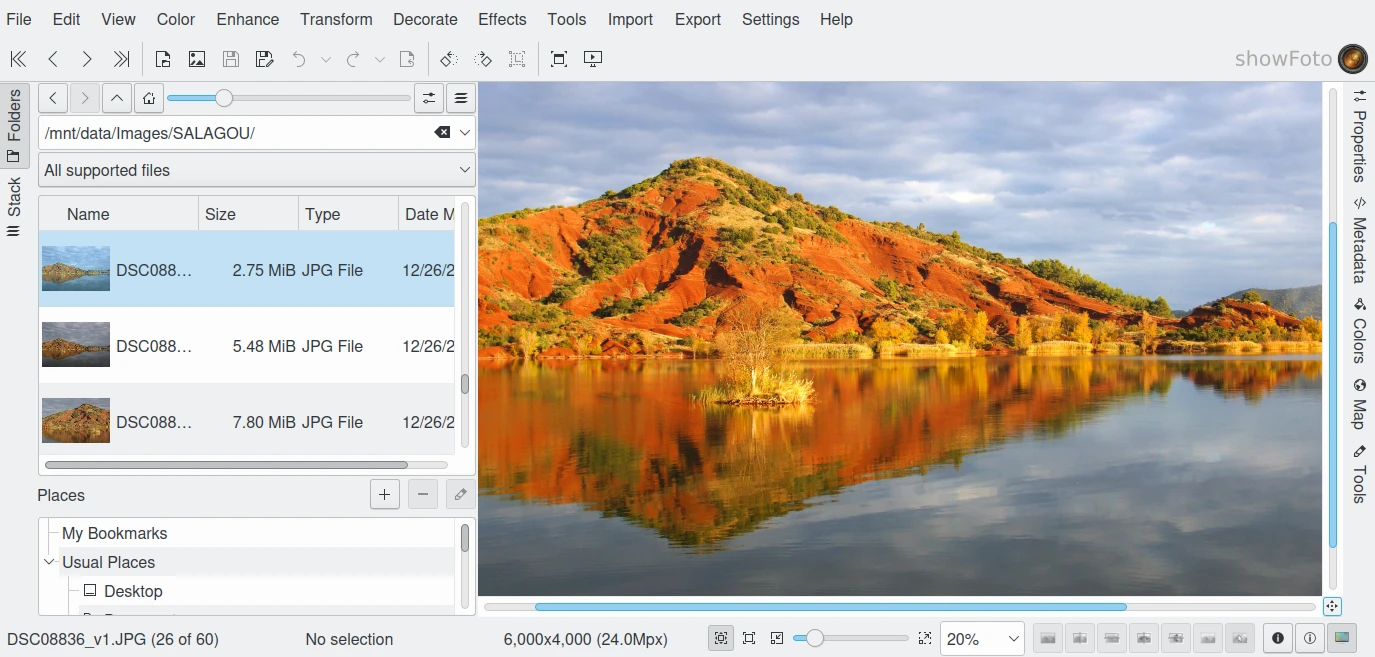
Showfoto is a Stand Alone Version of the digiKam Image Editor¶
Credits and License¶
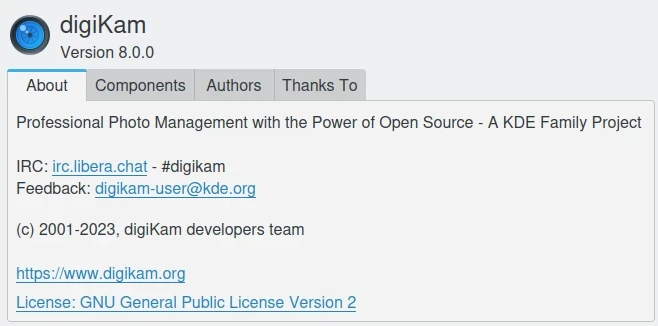
Copyrights and Notices About This Document¶
Get Involved¶
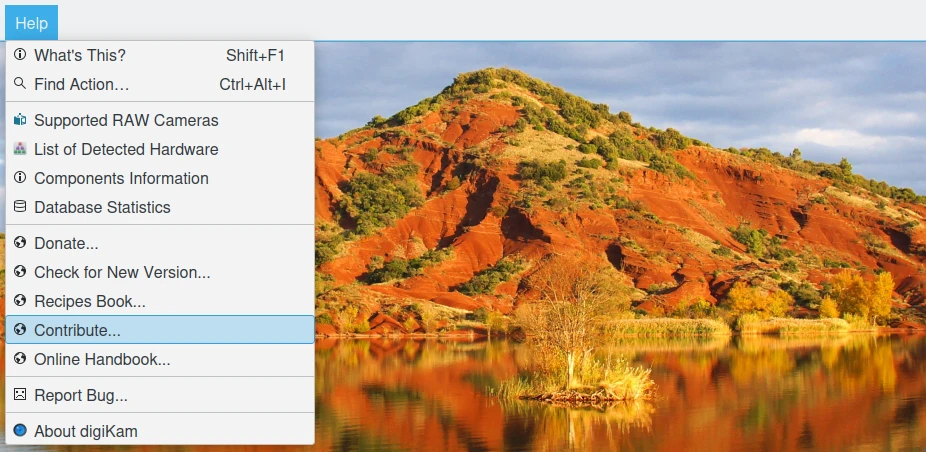
Contribute to digiKam project¶