Digital Asset Management¶
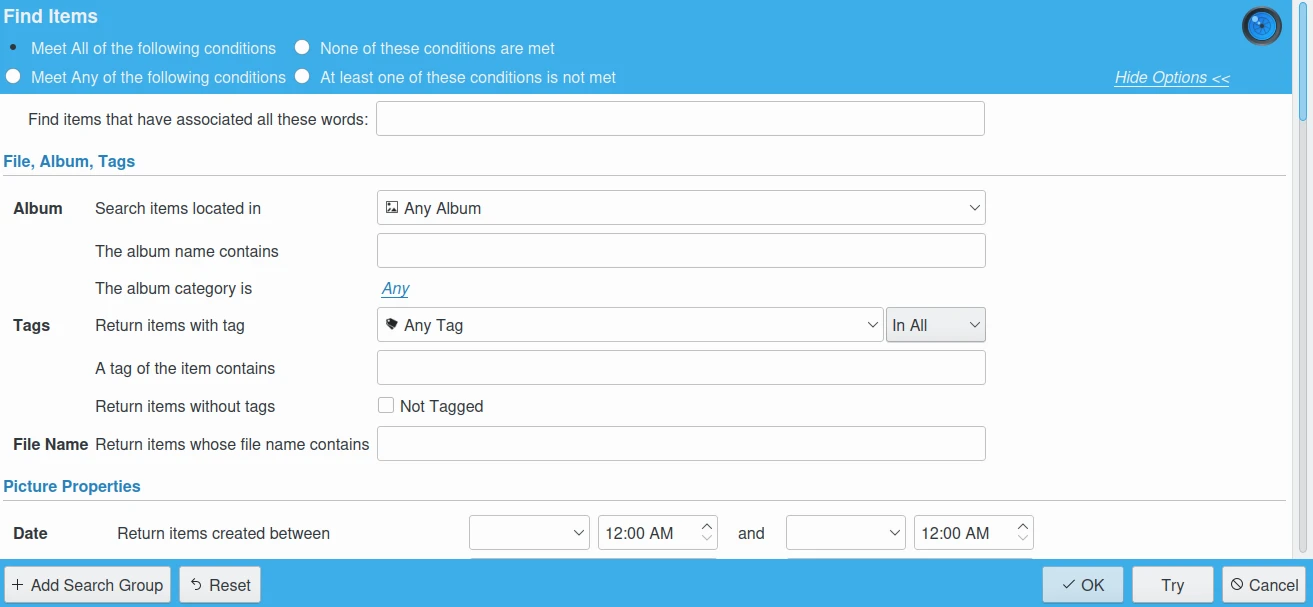
This section explains how to organize your files to optimize searches in collections in support of a full Digital Asset Management (DAM) workflow in digiKam.
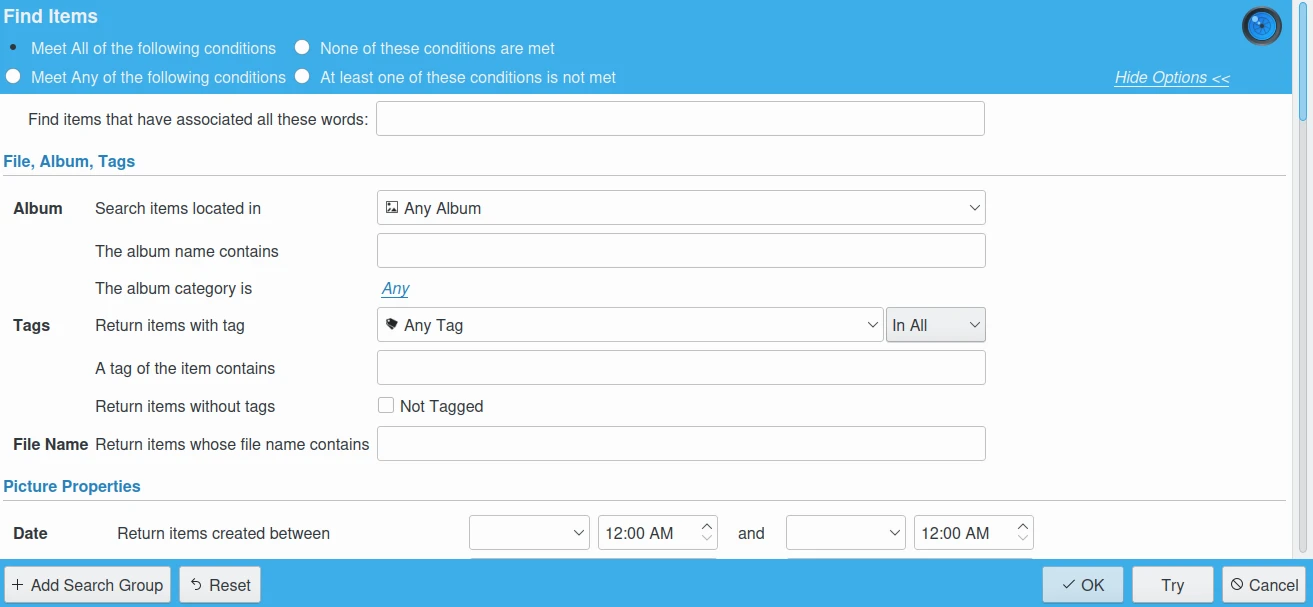
This section explains how to organize your files to optimize searches in collections in support of a full Digital Asset Management (DAM) workflow in digiKam.