Rebuild Fingerprints¶
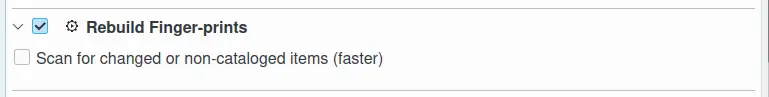
The digiKam Maintenance Options to Rebuild the Fingerprints¶
Fingerprints are necessary for finding duplicates and similar items and for finding images by sketches. For a detailed description see the Similarity View section of this manual.
The Rebuild Fingerprints tool provides only one option to rebuild the contents in the database: Scan for Changed or Non-Cataloged Items. This option speeds the rebuild process by ignoring unchanged items that are already in the database.
Note
This process can also be called from the Similarity View in the left sidebar by clicking the Update Fingerprints button.
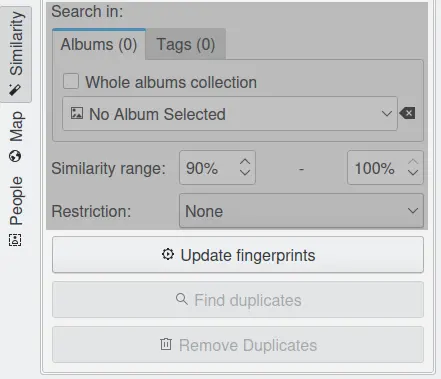
The digiKam Update Similarity Button from the Left Sidebar¶
While the rebuild fingerprints process is underway, a progress indicator is displayed in the bottom right corner of the main window.
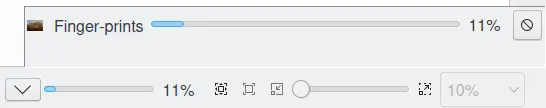
The digiKam Rebuild Fingerprints Process Running in the Background¶