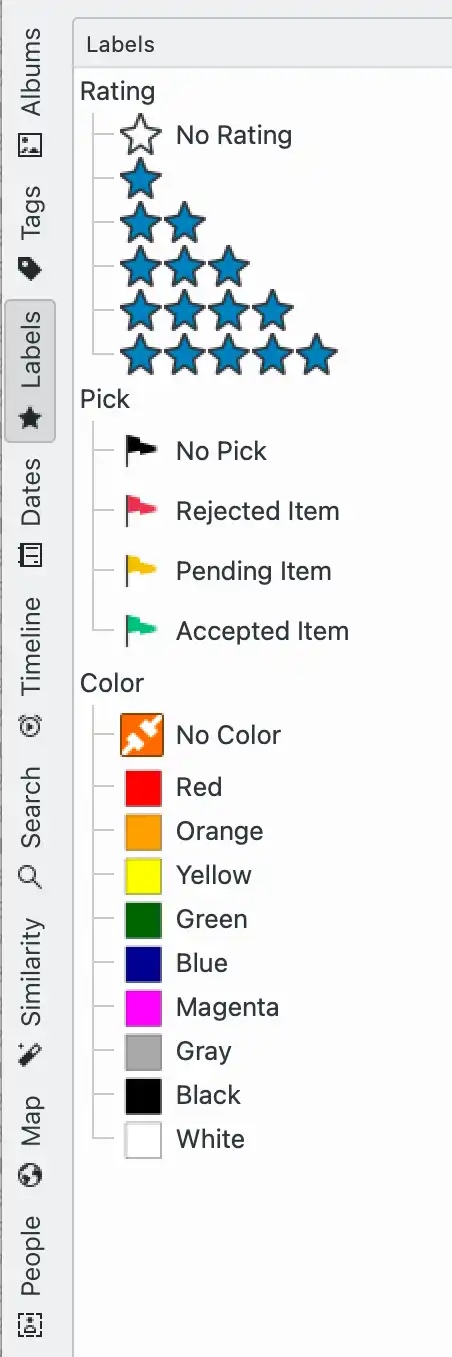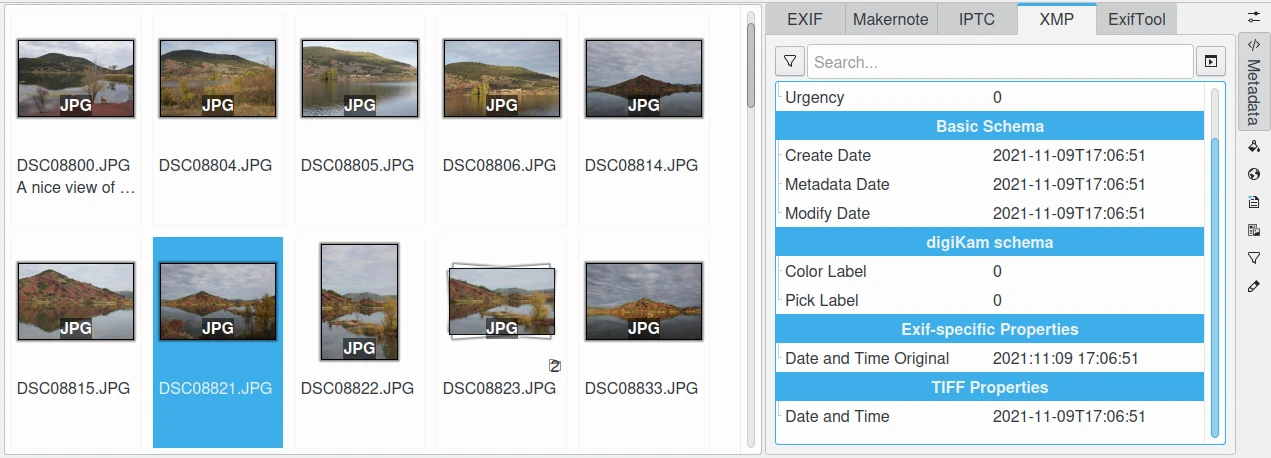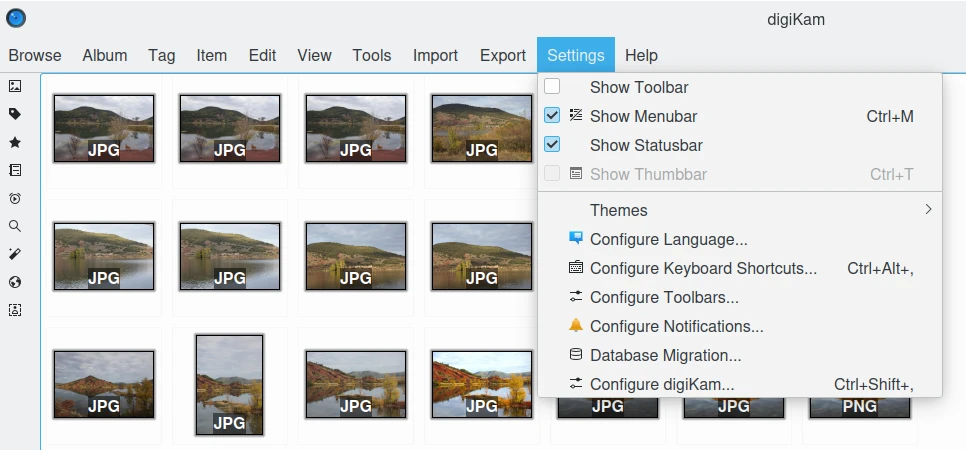Manual de digiKam¶
Bienvenido al manual de digiKam, el programa de gestión fotográfica libre y de código abierto.
You can download the current version of digiKam here.
Puede descargar este manual en formato EPUB.
Primeros pasos¶
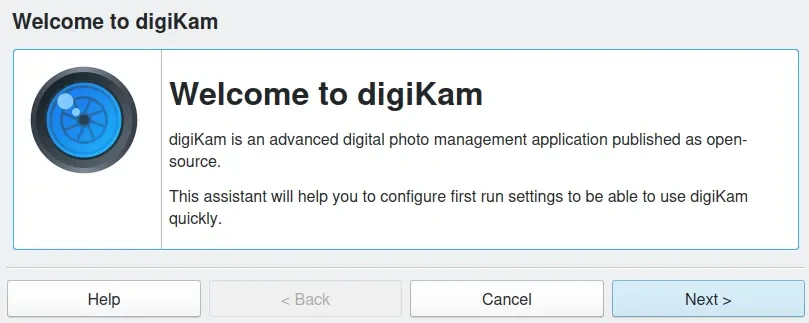
Your First Steps in the digiKam Photo Management Program¶
Materiales compatibles¶
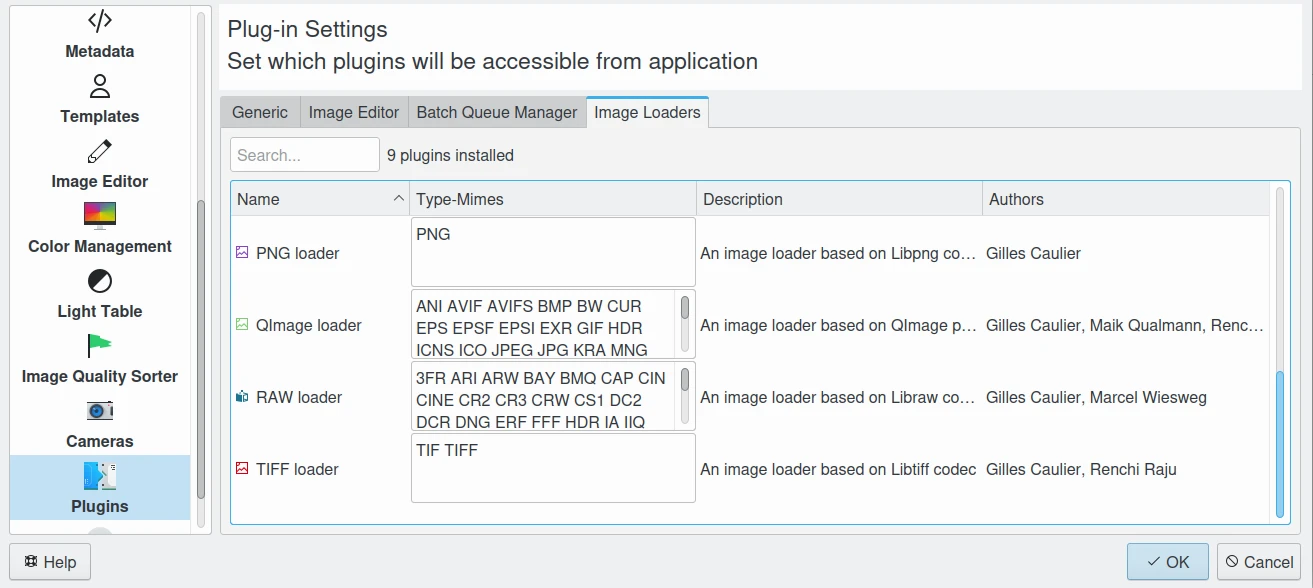
Formatos de archivos y dispositivos compatibles con digiKam¶
Ventana principal¶
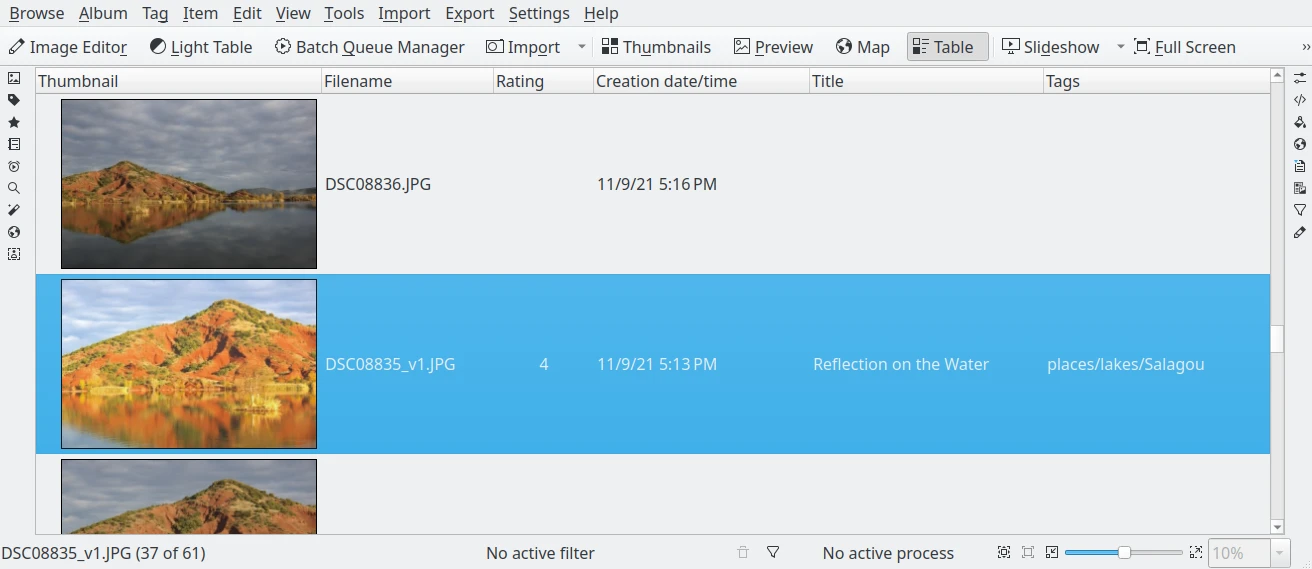
Uso de la ventana principal de digiKam para mostrar el contenido de la colección¶
Mesa de luz¶
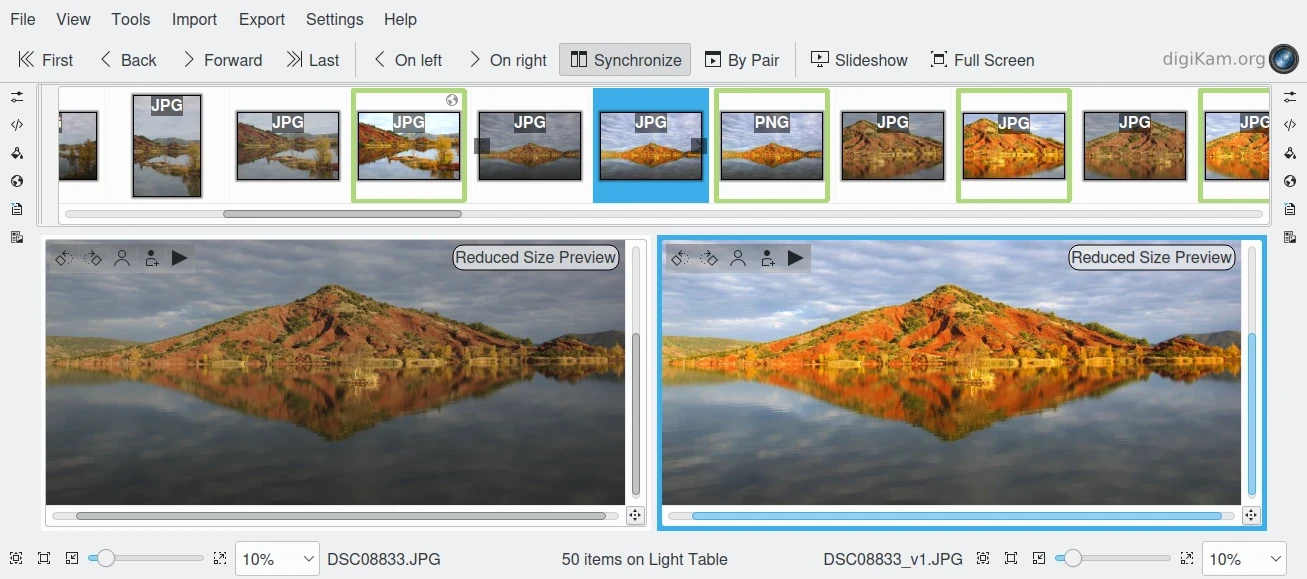
Uso de la mesa de luz de digiKam para comparar elementos uno al lado del otro¶
Gestión de cola por lotes¶
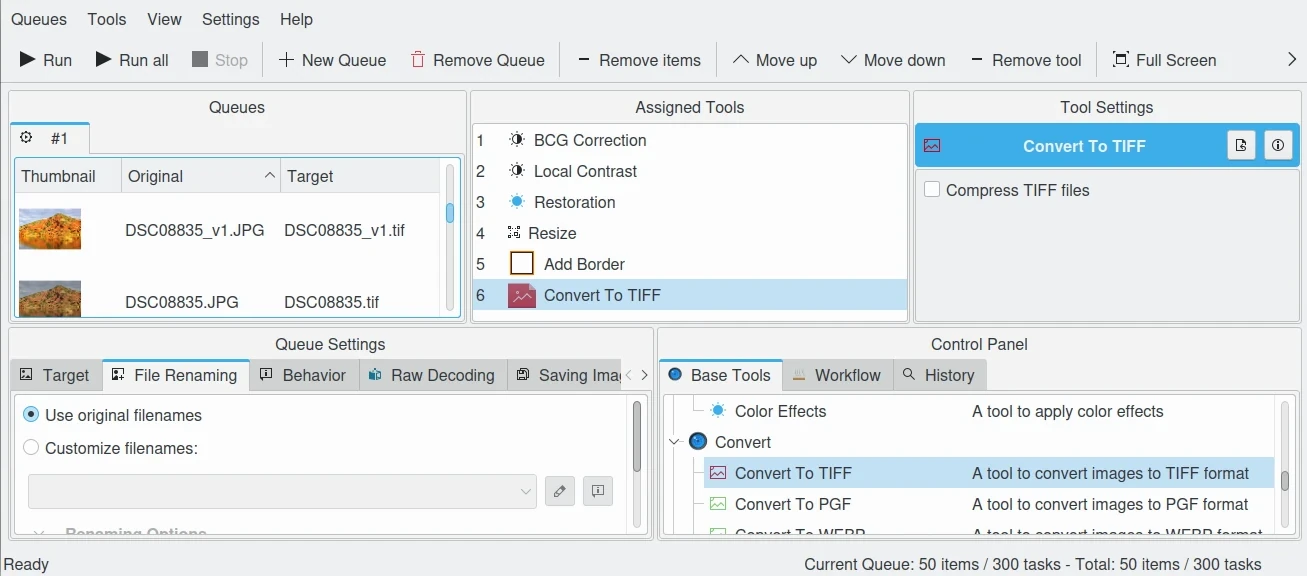
Uso del gestor de colas de trabajos por lotes de digiKam para procesar elementos en paralelo¶
Herramientas de importación¶
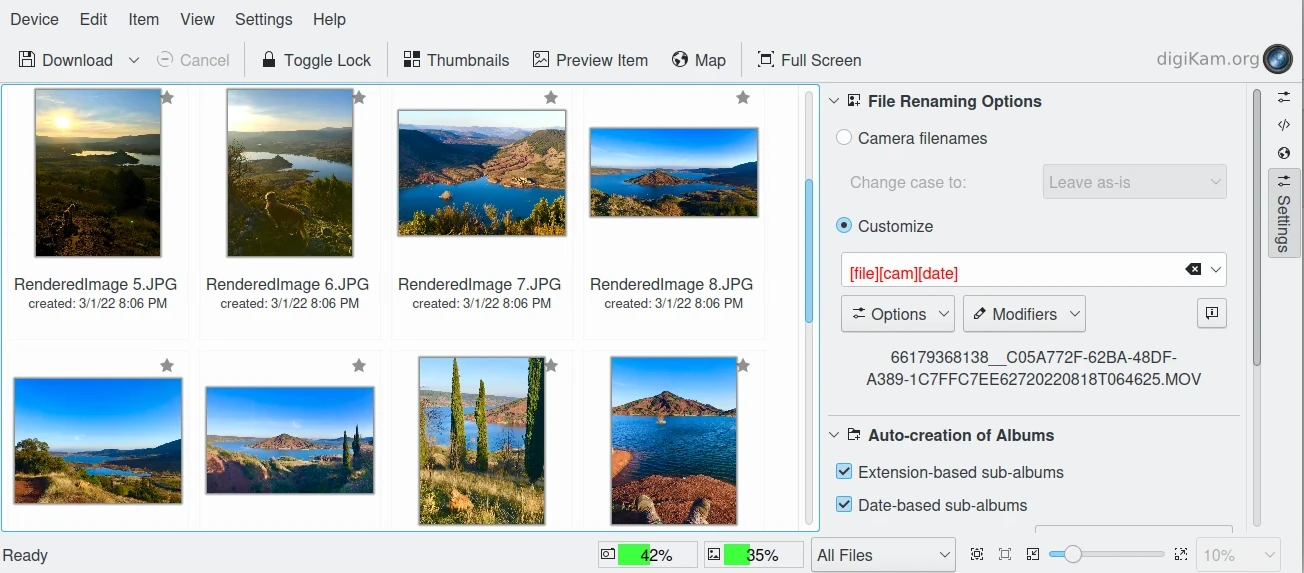
How to Import New Items into Your digiKam Collections¶
Gestión de activos digitales¶
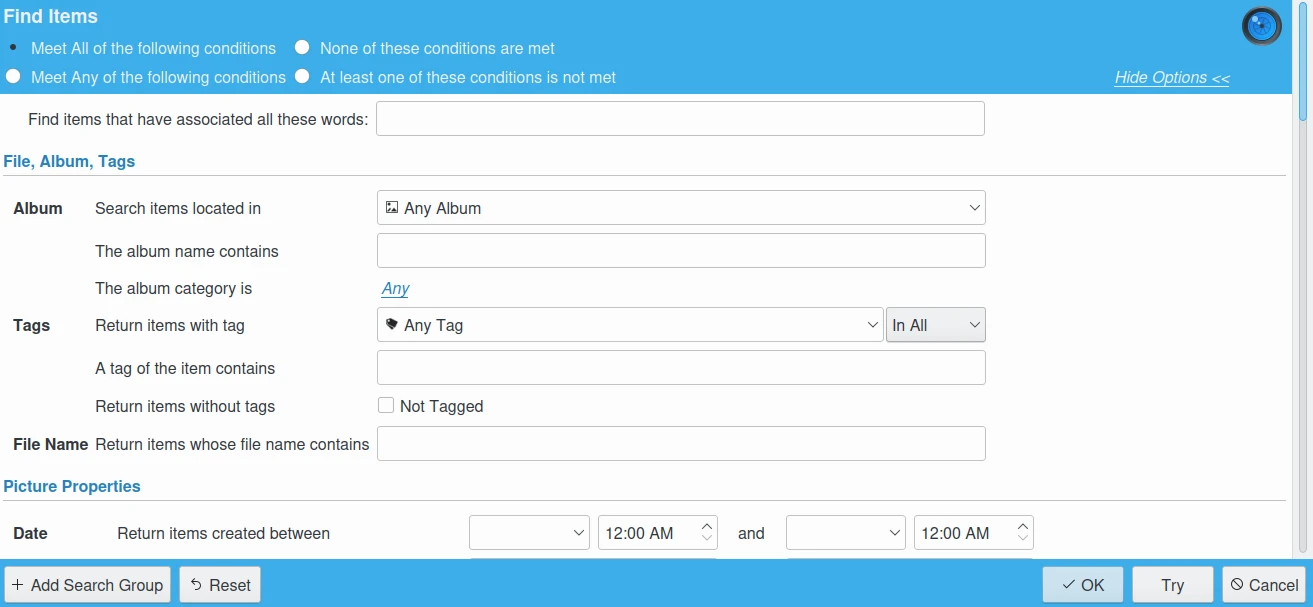
Learn to Safely Handle Large Digital Photography Collections¶
Gestión del color¶
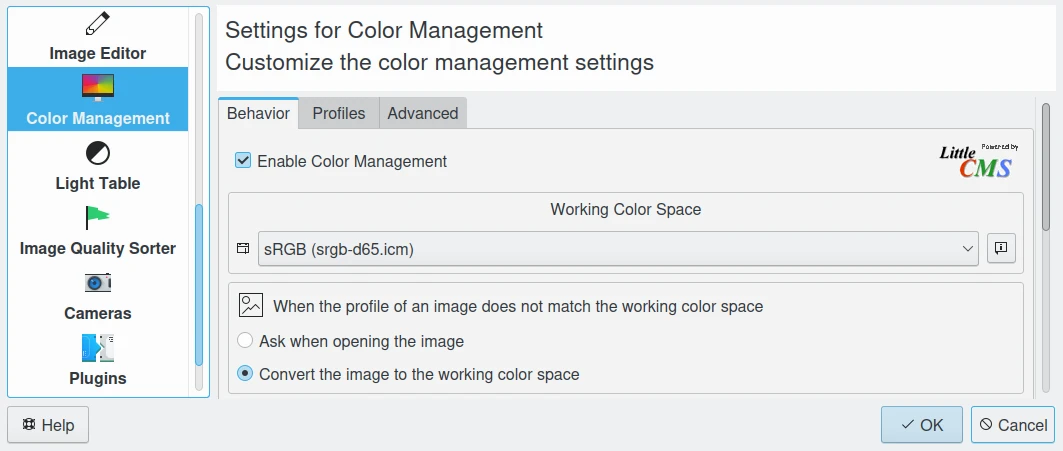
Aprenda las reglas fundamentales de la gestión del color¶
Editor de imágenes¶
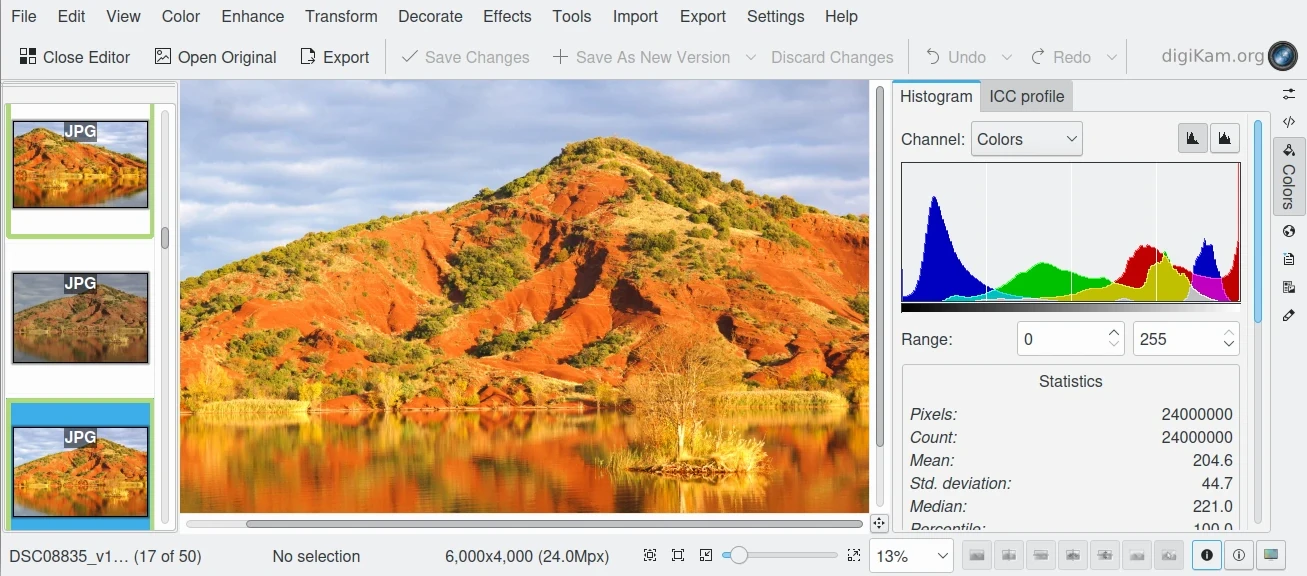
Uso de digiKam para editar y mejorar sus fotografías¶
Configuración de la aplicación¶
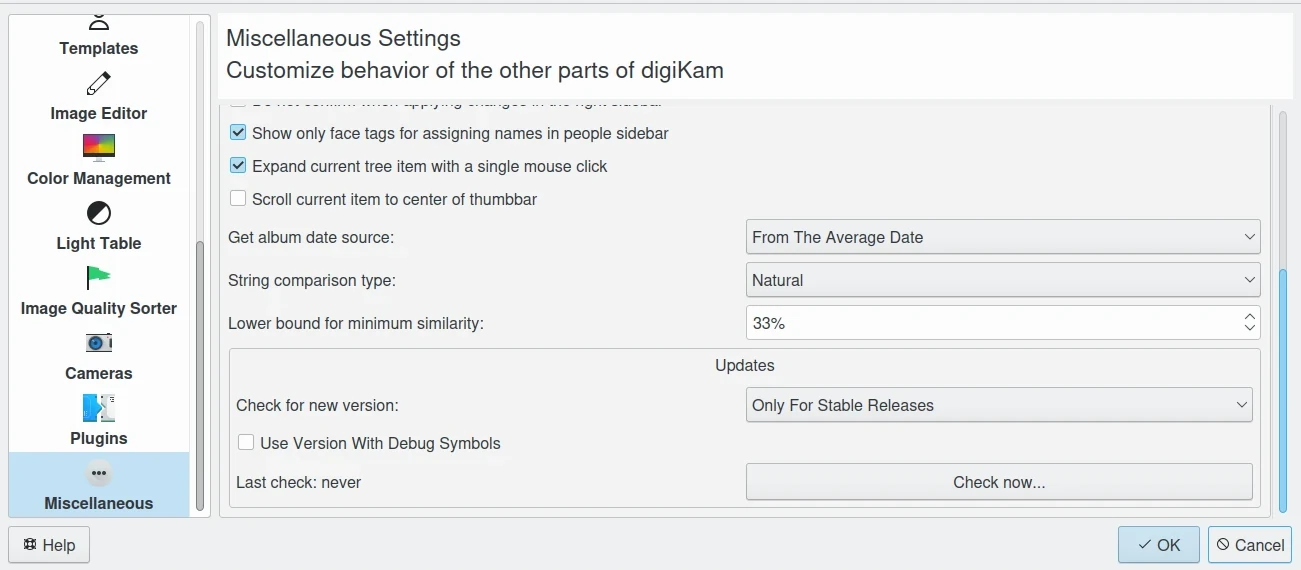
Using the Configuration Panel to Customize digiKam¶
Editor de geolocalización¶
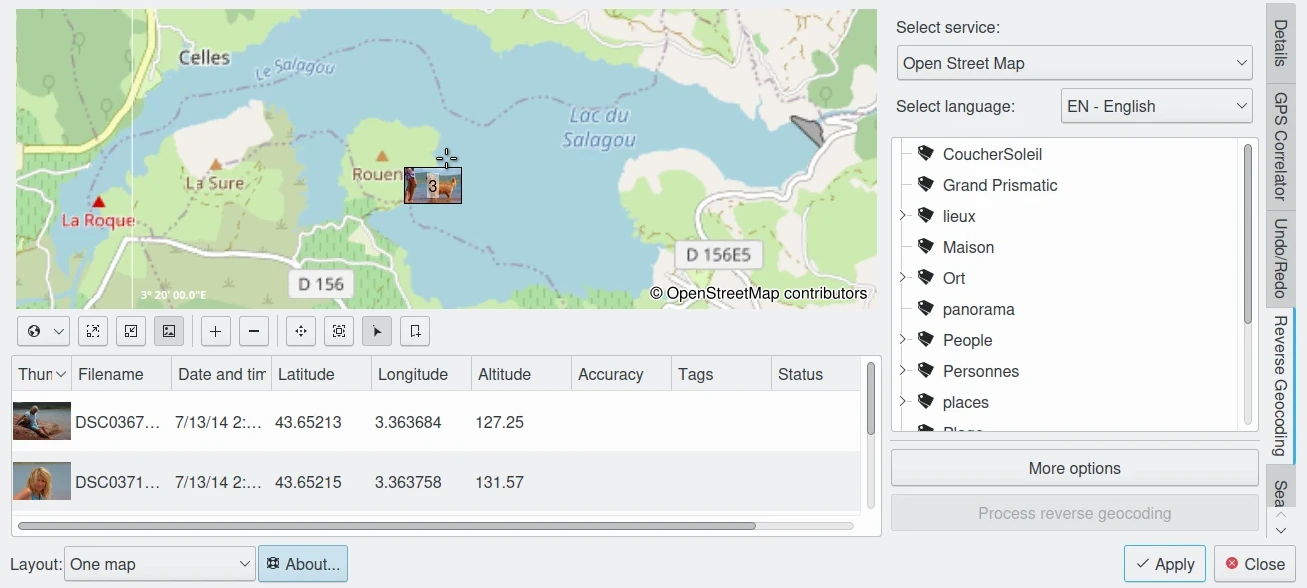
Edit Geolocation Information to Search and Visualize Items on a Map¶
Herramientas de mantenimiento¶
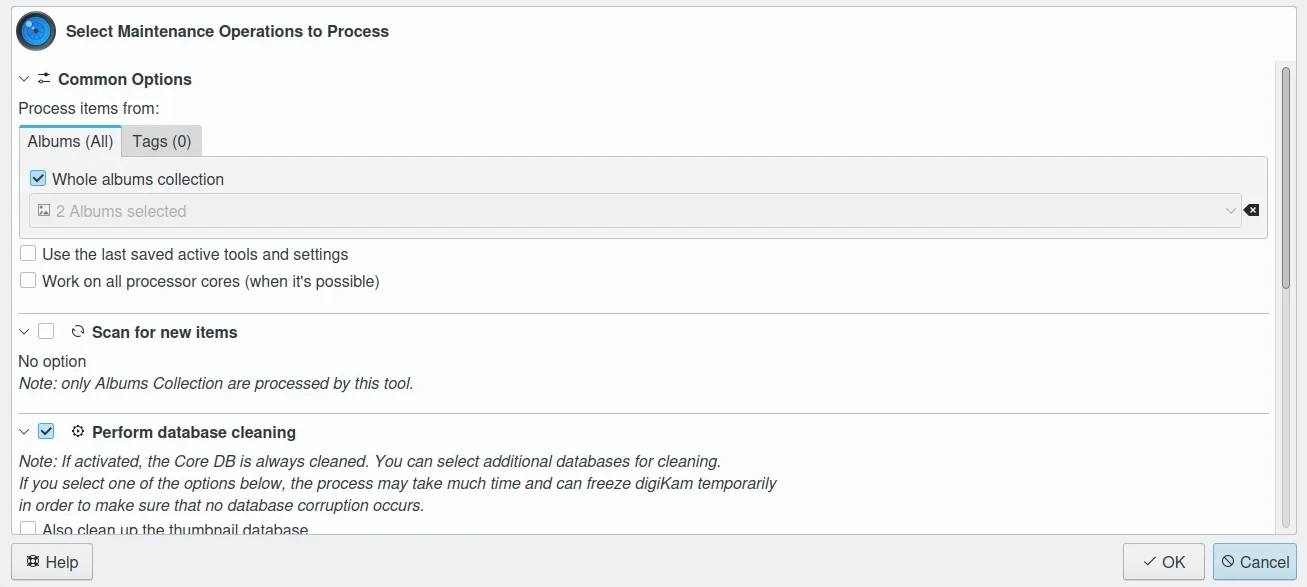
Maintaining and Optimizing Data for Your Collections¶
Postprocesamiento¶
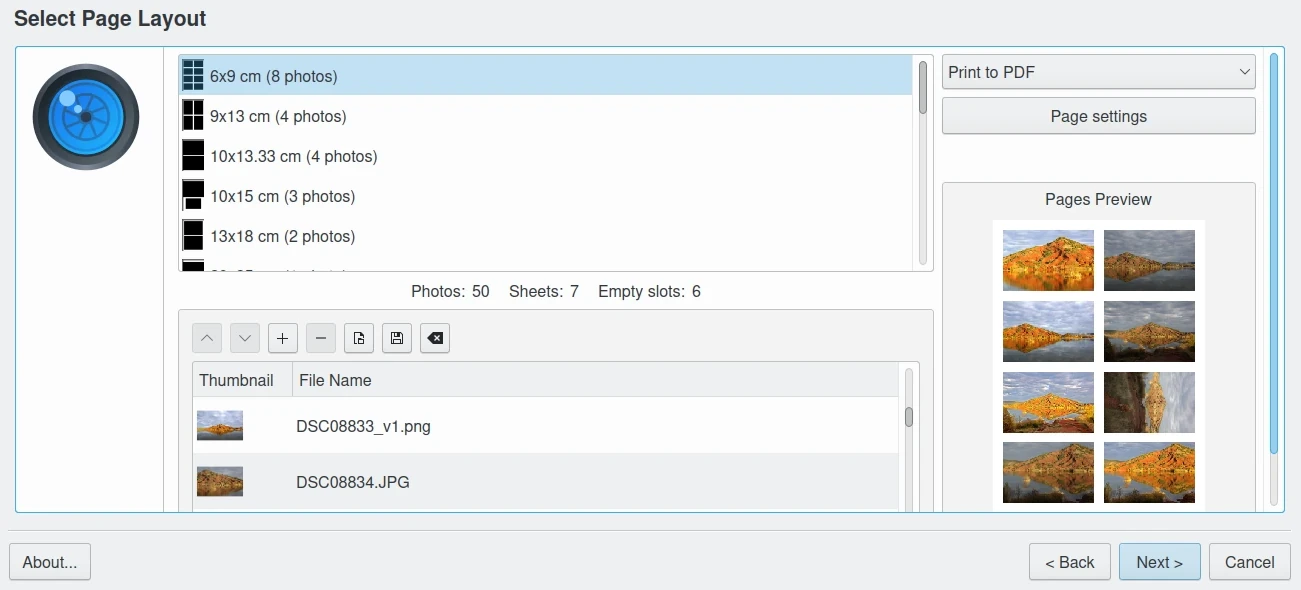
Post Process Items from Your Collections¶
Herramientas de exportación¶
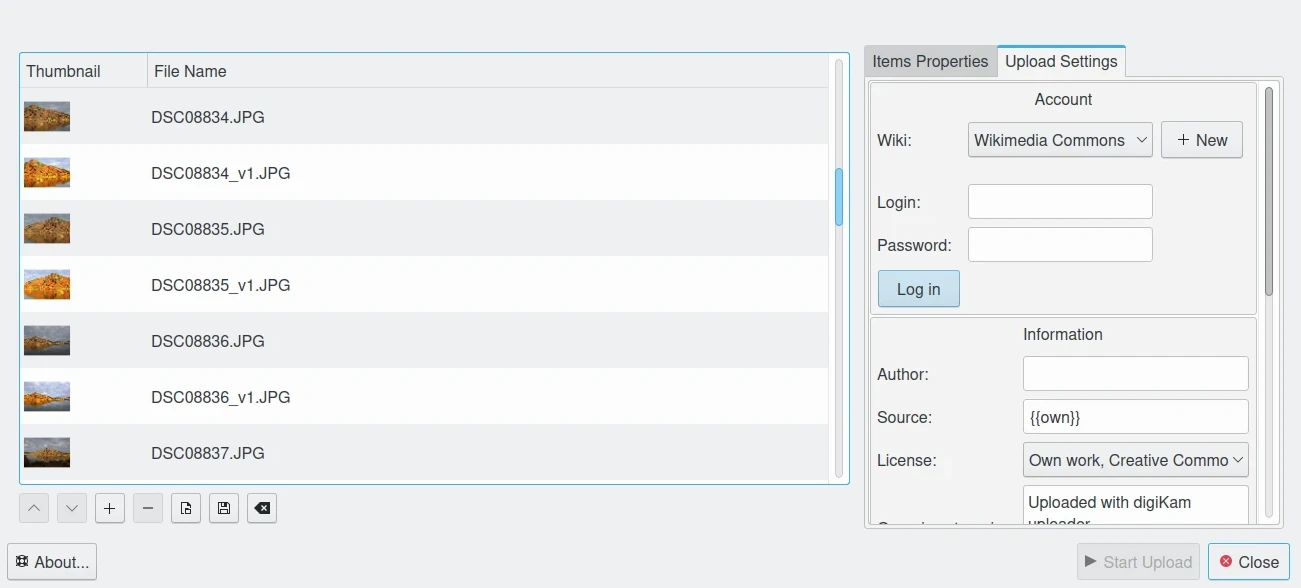
Export Items from Your Collections to External Media¶
Herramientas de presentación¶
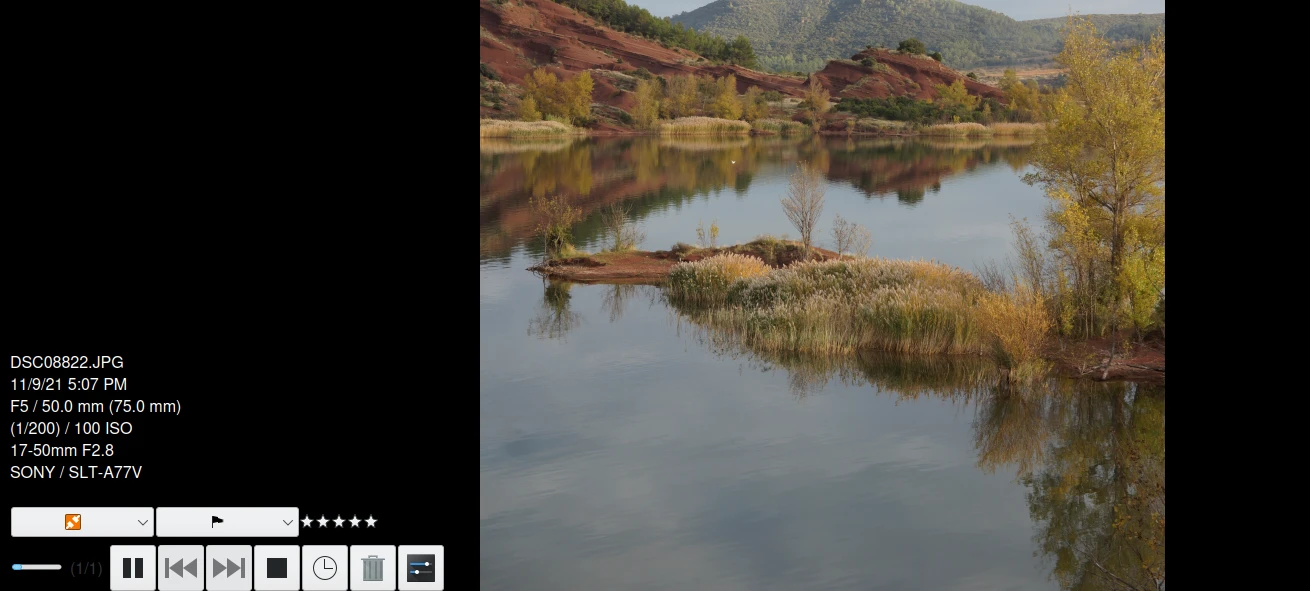
Cómo usar las herramientas para presentar sus elementos¶
Showfoto¶
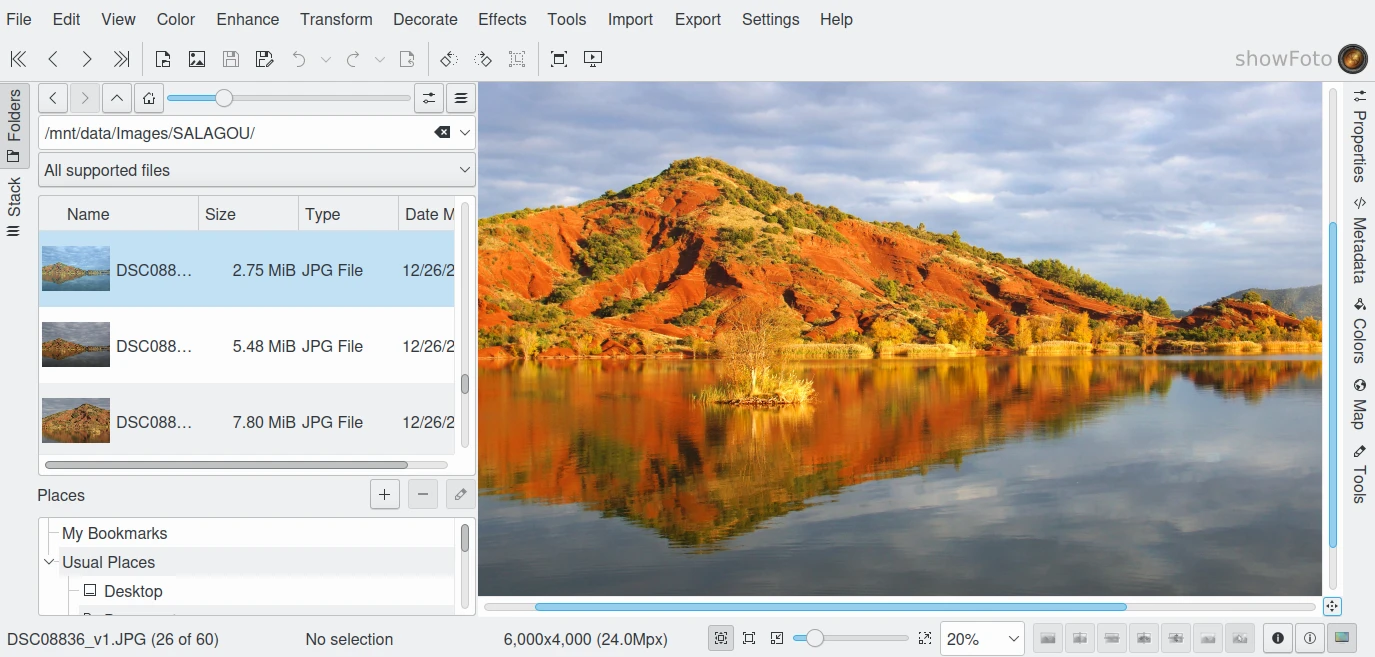
Showfoto es una versión independiente del editor de imágenes de digiKam¶
Créditos y licencia¶
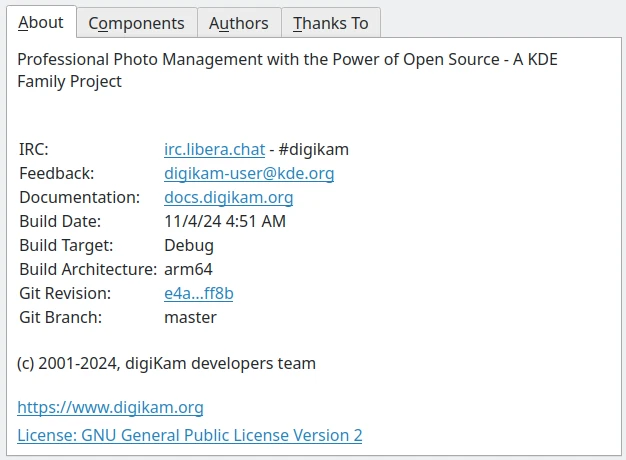
Copyrights and Notices for this Document¶
Cómo involucrarse¶
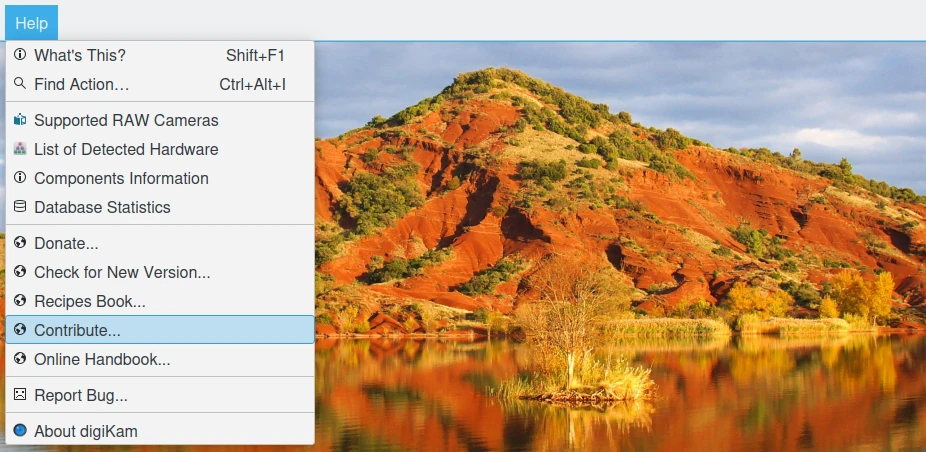
Contribute to the digiKam project¶