Find Duplicates¶
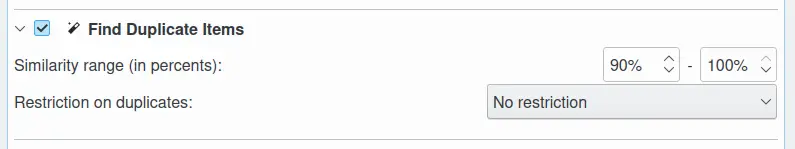
Las opciones de mantenimiento de digiKam para encontrar duplicados¶
The Find Duplicates tool performs the same as the Find duplicates button in the Similarity View, but here you can combine it with other maintenance operations and you have the chance to speed up the process by checking Work on all processor cores under Common Options.
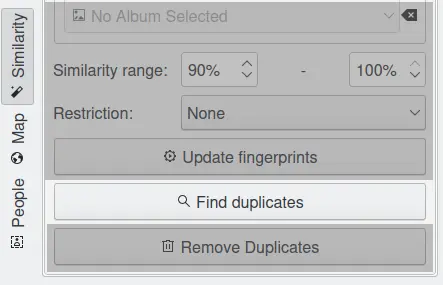
The digiKam Find Duplicates Button from Similarity Left Sidebar¶
This process provides two options for finding duplicate items:
Similarity Range: the lower and higher values for defining the range of similarity in percents.
Restriction: this option restricts the duplicate search with some criteria, such as limiting the search to the album of a reference image, or excluding the album of the reference image from the search.
While the find duplicates process is underway, a progress indicator is displayed in the bottom right corner of the main window.
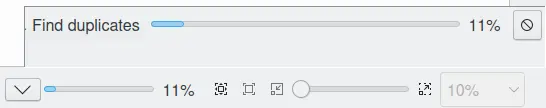
El proceso de búsqueda de duplicados de digiKam ejecutándose en segundo plano¶