Metadata Tools¶
The Batch Manager metadata tools are used to assist with Digital Asset Management by managing metadata values in items within a Queue, by helping to classify contents in your collection, or by preparing files for sharing with other applications.
Image Quality Scan¶
This tool assesses your items to automatically assign a Pick Label based on the aesthetic value of the contents. You can use the fully automated quality assessment based on a deep-learning engine (recommended), or use manual settings for a fixed set of criteria including Blur, Noise, Exposure, and Compression. These settings are fully explained in the Image Quality Scanning Settings topic in the Labels View section of this manual.
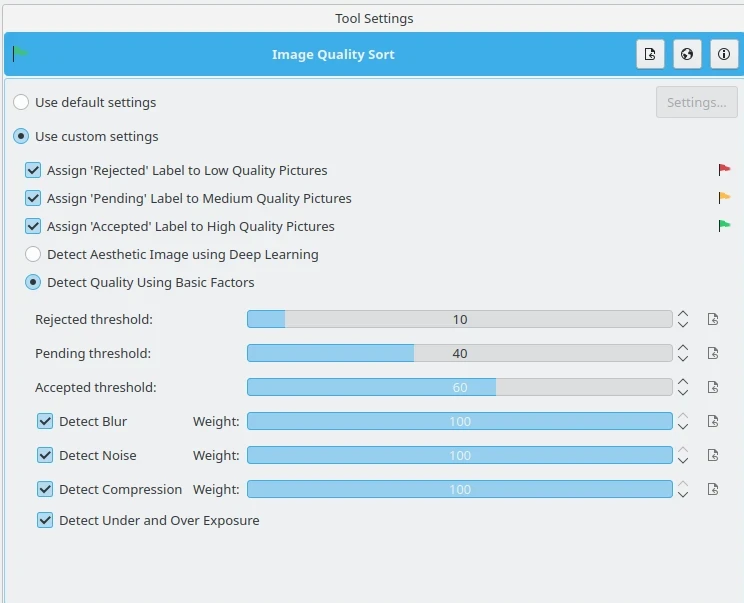
La herramienta del gestor de colas por lotes para ordenar elementos por calidad de imagen¶
Aplicar plantilla de metadatos¶
This tool applies a metadata template to your items in order to set copyright and descriptive information about the contents. The Template drop-down field lets you choose one of the metadata templates that can be customized in Templates Settings. You can also access the Template Manager with the edit button to the right of the drop-down field.
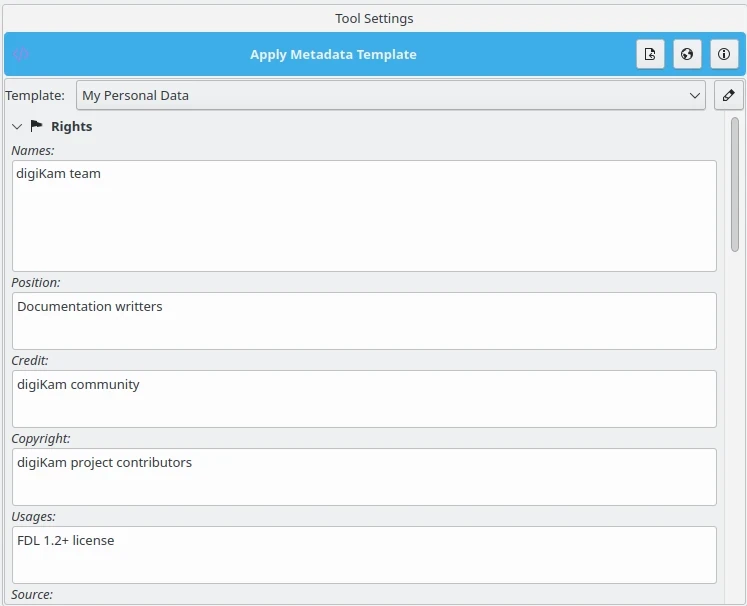
La herramienta del gestor de cola por lotes para aplicar una plantilla de metadatos¶
Traducir metadatos¶
This tool automatically translates some key metadata into alternative language strings using an online translator service. Translatable entries are:
The translations settings can be modified from the dedicated Localize Settings Panel. Translation settings include a list of additional languages that can be used. To add a new language to the list, use the drop-down button on the left of Translate to option. To remove a language, use the context menu for any item in the list.
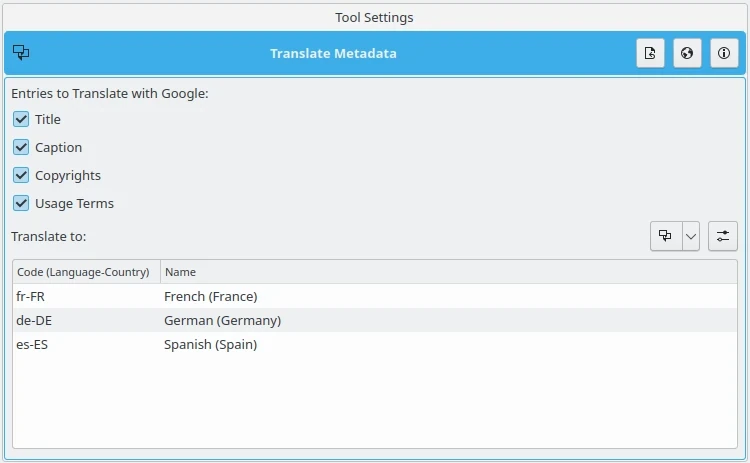
La herramienta del gestor de cola por lotes para traducir cadenas de los metadatos¶
Asignar pies de foto¶
This tool assigns Title, Captions, and Author properties to items from a Queue. For details about these properties, take a look at the Captions View section of this manual.
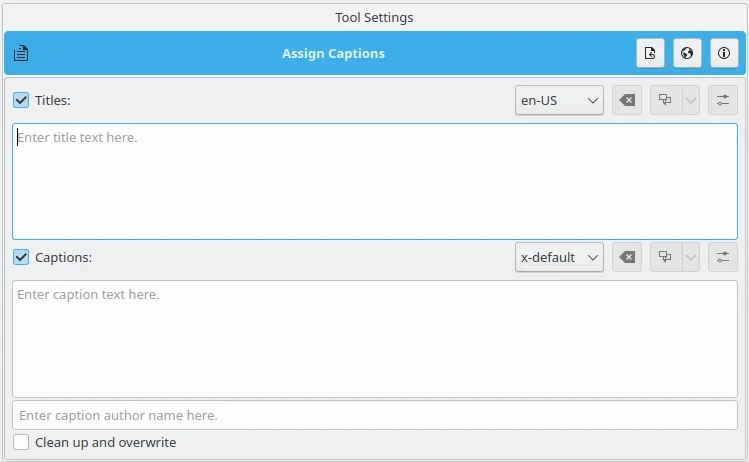
The Batch Queue Manager Tool to Assign Captions to Items¶
Asignar emblemas¶
This tool assigns Pick Label, Rating, and Color Label to items from a Queue. Unlike the Quality Sort tool which applies a Pick Label automatically, this tool will set the Pick Label value manually. For details about these properties, take a look at the Captions View section of this manual.
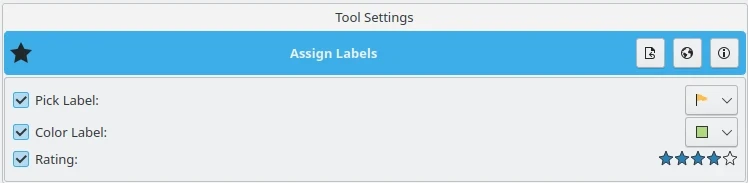
La herramienta del gestor de cola por lotes para asignar emblemas a los elementos¶
Eliminar metadatos¶
This tool deletes selected portions of Exif, IPTC, and XMP metadata from files in the Queue. You can select specific categories of metadata to remove from the Exif, IPTC, and XMP drop-down menus:
- Exif:
Completely: remove all Exif entries.
Date: remove the time-stamp.
GPS: remove geolocation information.
XPKeywords: remove the Windows keywords
Comments and Descriptions: remove all captions entries.
- IPTC:
Completely: remove all IPTC entries.
Date: remove the time-stamp.
Caption: remove the content descriptions.
- XMP:
Completely: remove all XMP entries.
Date: remove the time-stamp.
DigiKam: remove all information from the application namespace.
DigiKam image history: remove only the versioning data from the application namespace.
Dublin Core: remove only the entries from the Dublin Core namespace.
Exif: remove only the translated Exif information stored in the dedicated namespace.
Video: remove only the entries from the Video namespace.
Caption, comment and description: remove all entries describing the contents.
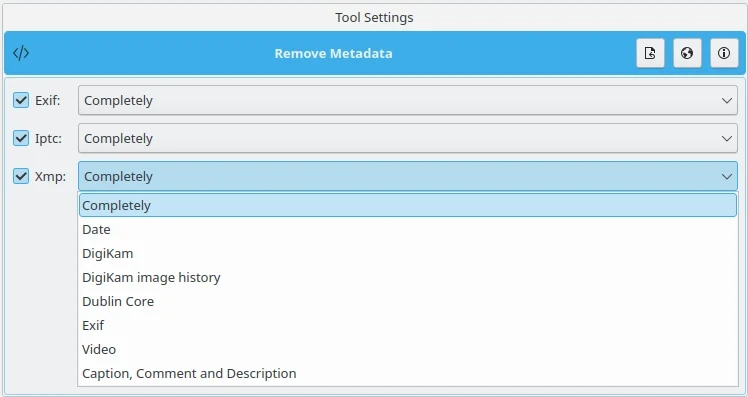
La herramienta del gestor de cola por lotes para eliminar metadatos de los elementos¶
Ajuste horario¶
This tool adjusts the time-stamp entries in file metadata. It use the same settings as the stand alone version of this plugin available from in the Main Window menubar.
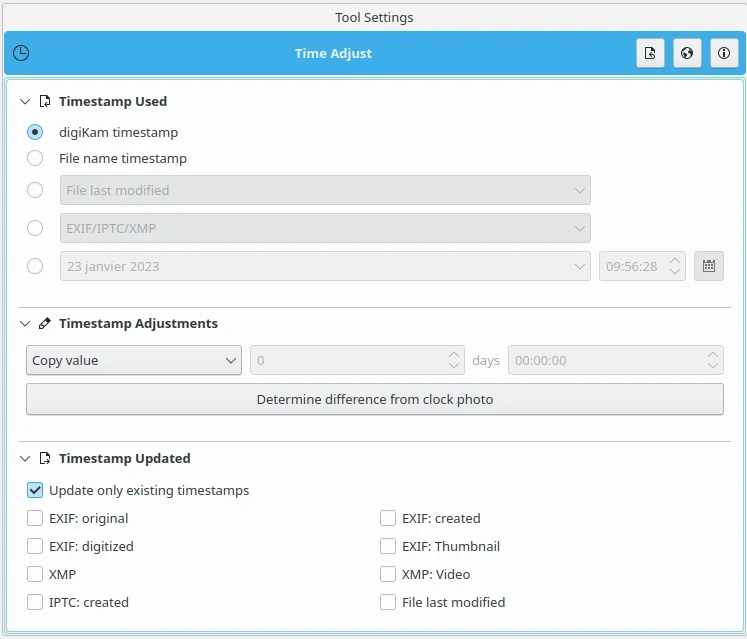
The Batch Queue Manager Tool to Adjust Items” Time-Stamp¶