OpenGL Viewer¶
This tool previews a series of items using OpenGL hardware to speed-up rendering. There is no configuration dialog. Calling this tool from will show items in full-screen mode.
Nota
This tool does not include an OSD (On Screen Display). Navigating between items is done with the keyboard and mouse.
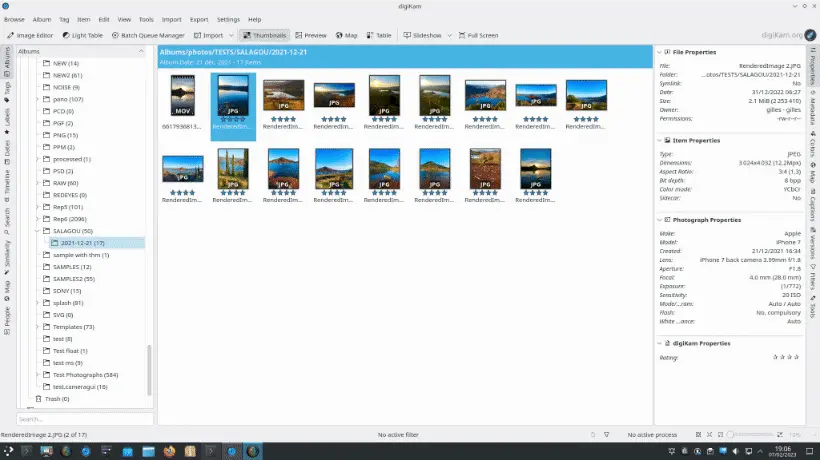
Screencast of the OpenGL Viewer¶
The keyboard and mouse actions used to navigate between items are:
Acceso del elemento
- Elemento anterior:
Up key PgUp key Left key Mouse wheel up
- Elemento siguiente:
Down key PgDown key Right key Mouse wheel down
- Salir:
Tecla Esc
Item Display
- Toggle fullscreen to normal:
Tecla f
- Toggle scroll-wheel action:
c key (either zoom or change image)
- Rotación:
Tecla r
- Reiniciar vista:
doble clic
- Tamaño original:
Tecla o
- Ampliación:
Move mouse in up-down-direction while pressing the right mouse button c key and use the scroll-wheel + and - keys ctrl + scrollwheel
- Panorama:
Move mouse while pressing the left button
Otros
- Mostrar el diálogo de ayuda:
Tecla F1