Import Tool Menu¶
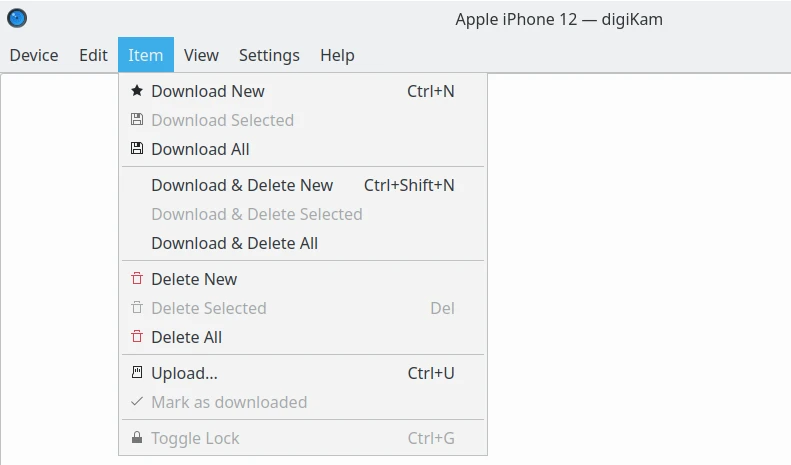
El menú de la herramienta Importar de digiKam¶
Truco
When switching into Full-Screen Mode Ctrl+Shift+F, or when you Hide Menubar Ctrl+M, the main menu will be available on the right side of toolbar with the Hamburger Button ![]() .
.
El menú Dispositivo¶
Dispositivo ‣ Capturar
Perform tethered shooting with your camera (supported only by gPhoto2 devices).
Dispositivo ‣ Información
Show current device information as driver version and features.
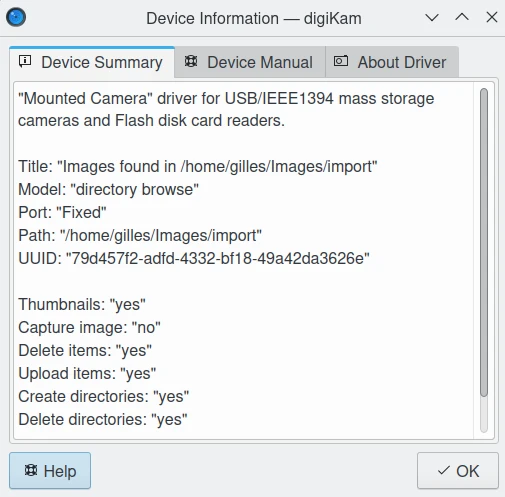
The digiKam Import Tool Device Information Dialog¶
Dispositivo ‣ Cancelar
Cancel all operations done in background with the device, such as thumbnails loading, downloading files, renaming, etc.
Dispositivo ‣ Cerrar Ctrl+W
Cerrar la herramienta de importación de digiKam.
El menú Editar¶
Description of all common Selection options can be found in Main Window Edit Menu.
Editar ‣ Seleccionar elementos nuevos
Select new items automatically detected in the device.
Edit ‣ Select Locked Items Ctrl+L
Select locked items in the device.
El menú Elemento¶
Elemento ‣ Descargar nuevos Ctrl+N
Descargar los elementos nuevos del dispositivo en su equipo.
Elemento ‣ Descargar seleccionados
Descargar los elementos seleccionados del dispositivo en su equipo.
Elemento ‣ Descargar todos
Descargar todos los elementos del dispositivo en su equipo.
Elemento ‣ Descargar y borrar nuevos Mayúsculas+Ctrl+N
Descargar los elementos nuevos del dispositivo en su equipo y borrarlos del dispositivo.
Elemento ‣ Descargar y borrar seleccionados
Descargar los elementos seleccionados del dispositivo en su equipo y borrarlos del dispositivo.
Elemento ‣ Descargar y borrar todos
Descargar todos los elementos del dispositivo en su equipo y borrarlos del dispositivo.
Elemento ‣ Borrar nuevos
Borrar los elementos nuevos del dispositivo.
Elemento ‣ Borrar seleccionados Supr
Borrar los elementos seleccionados del dispositivo.
Elemento ‣ Borrar todos
Borrar todos los elementos del dispositivo.
Elemento ‣ Enviar Ctrl+U
Allows you to upload new items from your computer to the device. This feature is not supported by some gPhoto2 based devices. See Device ‣ Information for details.
Elemento ‣ Marcar como descargados
Allows you to mark as downloaded selected items from the device.
Item ‣ Toggle Lock Ctrl+G
Allows you to lock selected items from the device for the deletion (read only). This feature is not supported by some gPhoto2 based devices. See Device ‣ Information for details.
El menú Ver¶
Ver ‣ Mostrar historial Ctrl+H
Show the history view with all exchanges between the computer and the device.
Ver ‣ Agrupar elementos
This entry hosts all options to group items in Icon-View by features. Available choices are:
Flat List do not group items.
By Folder arrange items depending on common parent directory in camera storage,
By Format arrange items depending on type-mime.
By Date arrange items depending on capture time-stamp.
All other options are the same as entries available in Main Window View Menu.
El menú Preferencias¶
See description in the Main Window section.
El menú Ayuda¶
See description in the Main Window section.