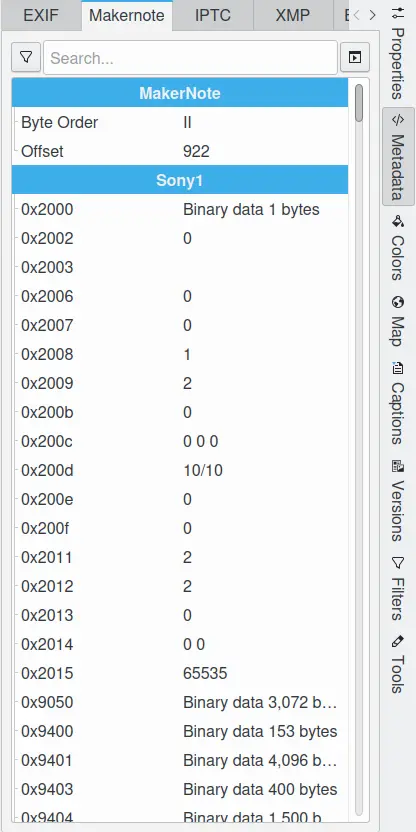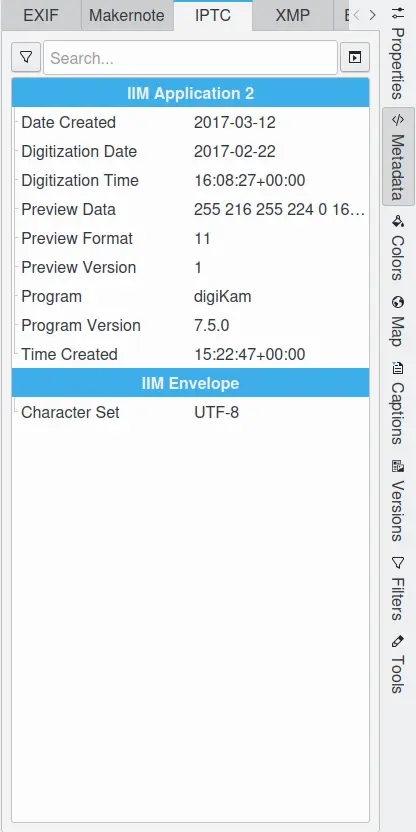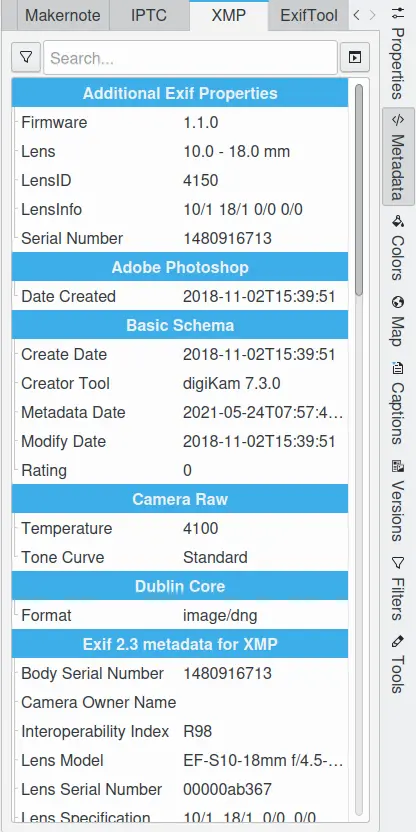Metadata View¶
All information and properties related to the images or files stored by digiKam are referred to as metadata. Metadata fields include file properties such as file size and creation date, the camera settings when the image was taken, author info, copyrights, keywords, captions, and the coordinates of the location where the image was taken.
The metadata sidebar is composed of five sub tabs Exif, Makernote, IPTC, XMP, and ExifTool. While the metadata sidebar is primarily designed to display information, digiKam has multiple tools for setting and editing metadata:
With the Camera interface.
Copying file’s metadata to the database.
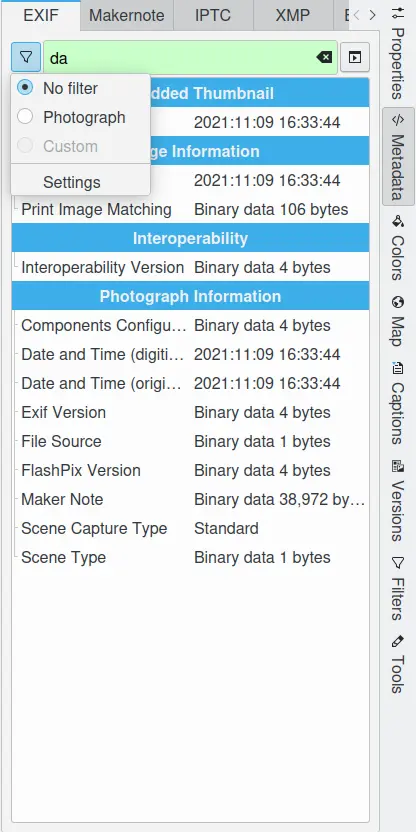
The Metadata View From Right Sidebar Displaying Exif Information¶
For each section of the metadata sidebar, a bar is available on the top of the view containing:
A left button
 that pops up a menu to filter the metadata list to only display some metadata fields:
that pops up a menu to filter the metadata list to only display some metadata fields:No Filter: displays all metadata fields.
Photograph: displays only the most important metadata fields for photographs.
Custom: displays a customized selection of metadata fields.
Settings: selects the specific metadata fields to display in a custom display.
A live search box in the middle of the bar. As you type in a keyword, the metadata list will be successively filtered. This is a quick way of accessing specific information.
A right button
 that pops up a menu to export contents:
that pops up a menu to export contents:Copy to clipboard: copies the metadata text to the clipboard, so it can be pasted into another application.
Save to file: saves the metadata text to a data file.
Print data: exports the metadata text to a printer or PDF file.
Nota
The metadata view preserves the filter settings while the file selection is changed. This allows you to quickly identify differences in the metadata contents of various items by stepping through files.
ExifTool View¶
ExifTool is a free and open-source program for reading, writing, and manipulating image, audio, video, and PDF metadata. It is a platform independent, command-line Perl application. Prior versions of digiKam used the Exiv2 library to read and write metadata, but digiKam can now use the ExifTool as an alternative that supports a wider variety of file types and metadata fields than Exiv2.
ExifTool supports many types of metadata including Exif, IPTC, XMP, JFIF, GeoTIFF, ICC Profile, Photoshop IRB, FlashPix, AFCP and ID3, as well as the manufacturer-specific metadata formats for many digital cameras.
You can review information decoded by ExifTool for the selected image in the ExifTool sidebar tab. The ExifTool Viewer is purely informational – it cannot be used to change any of the file’s metadata.
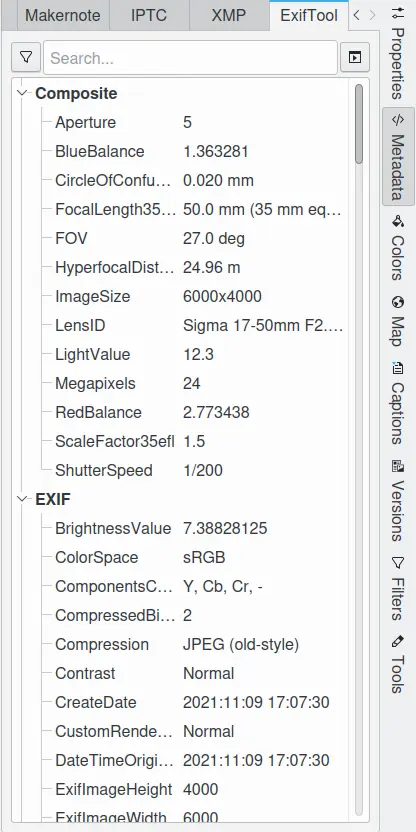
The Metadata View from the Right Sidebar Displaying ExifTool Information¶