Esportazione in Pinterest¶
Questo strumento permette all’utente di caricare le foto sulla rete sociale Pinterest.
Pinterest è un servizio multimediale e di condivisione sociale delle immagini progettato per permettere il salvataggio e la scoperta di informazioni in Internet utilizzando le immagini e, su scala ridotta, le immagini animate e i video, sotto forma appunti su bacheche.
Lo strumento può essere usato per caricare e twittare una selezione di immagini dalle tue raccolte al server remoto di Pinterest tramite Internet.
Quando accedi allo strumento per la prima volta dal menu Ctrl+Alt+Maiusc+I, vieni indirizzato al processo di ottenimento di un token utilizzato per scopi di autenticazione. i aprirà la finestra di dialogo seguente e verrà avviata una finestra di browser per permetterti di accedere a Pinterest:
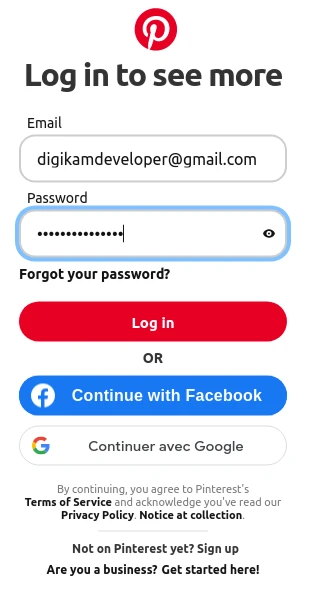
La finestra di dialogo di accesso di Pinterest¶
Dopo che avrai completato correttamente la registrazione, digiKam potrà inviare le foto sul sito web di Pinterest. Apparirà questa pagina:
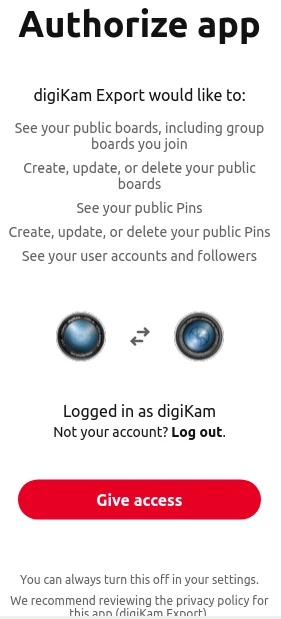
La finestra di dialogo di autorizzazione di Pinterest¶
Quindi, autorizza semplicemente l’applicazione e chiudi il browser web. Ritornando alla finestra di dialogo dell’applicazione ospite, vedrai l’interfaccia utilizzata per caricare le foto in Pinterest.
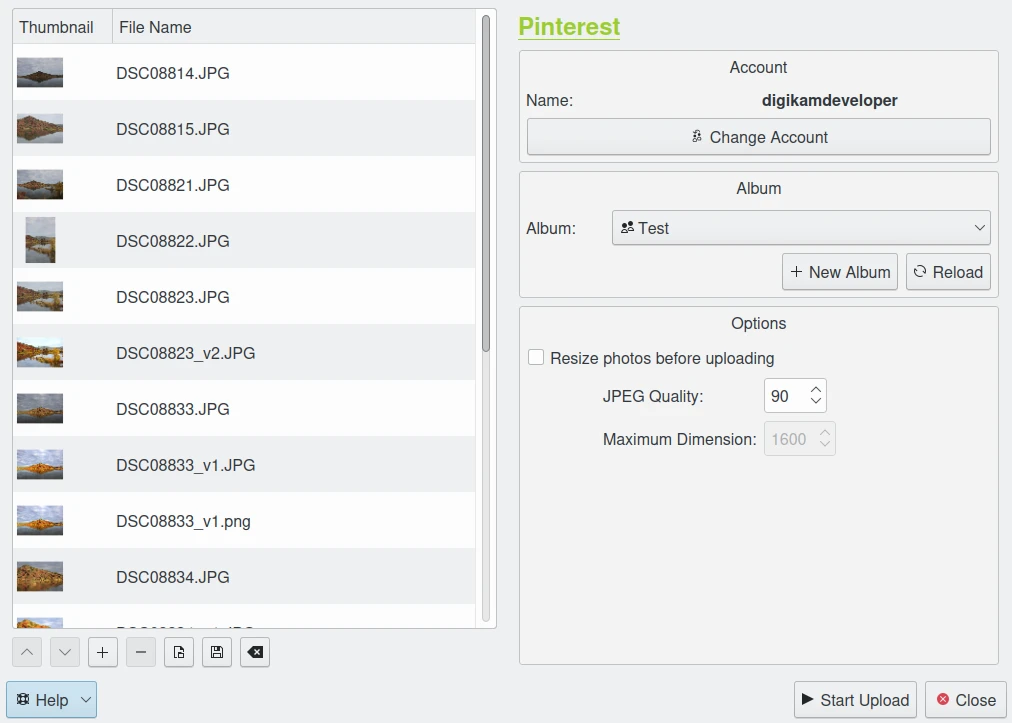
La finestra di dialogo dello strumento di esportazione su Pinterest¶
Per impostazione predefinita, lo strumento propone di esportare gli elementi attualmente selezionati dalla vista a icone. Può essere utilizzato il pulsante + foto per aggiungere altri elementi all’elenco.
Con le opzioni di Album puoi selezionare la cartella in linea in cui salvare i file da caricare. Puoi creare un nuovo album o ricaricare l’elenco nella casella combinata, se il contenuto in linea è stato modificato nell’interfaccia web di Pinterest.
Se l’opzione Ridimensiona le foto prima di caricarle è attivata, le foto saranno ridimensionate prima di essere trasferite su Pinterest. I valori saranno letti dalle impostazioni Qualità JPEG e Dimensione massima, utilizzabili per regolare l’altezza massima e la compressione. Verrà eseguito il calcolo della larghezza in modo da mantenere le proporzioni dell’immagine.
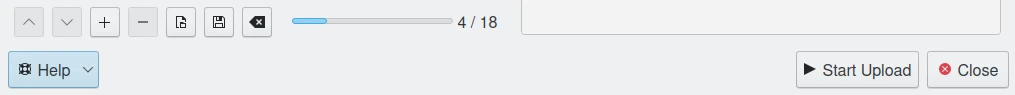
Avanzamento del caricamento dell’esportazione in Pinterest¶
Premi il pulsante Avvia caricamento per trasferire i file. Per interrompere il caricamento delle foto puoi fare clic sul pulsante Chiudi.
Infine, puoi vedere le foto caricate visitando il sito web di Pinterest.
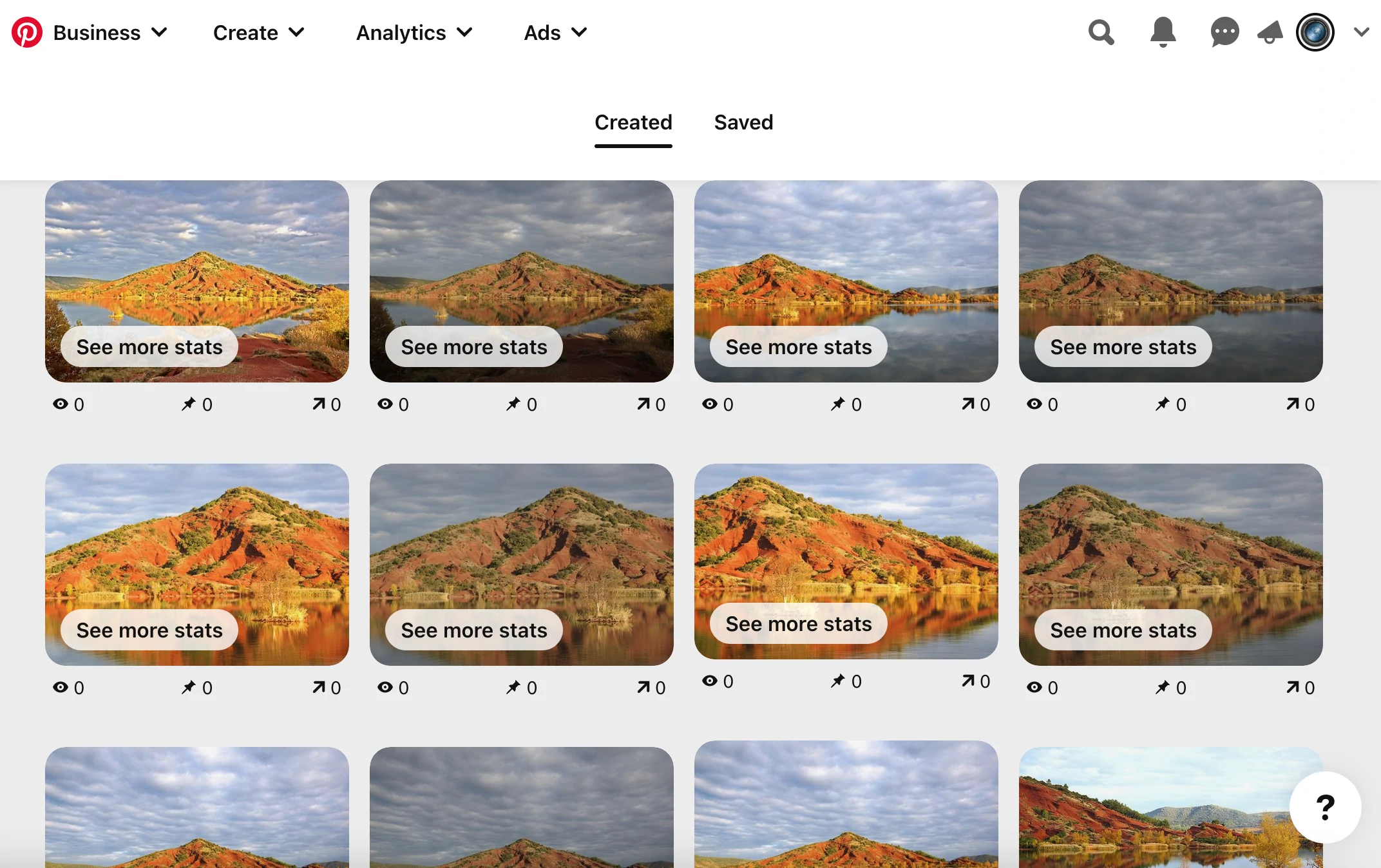
L’account in linea di Pinterest che visualizza i contenuti caricati¶