Esportazione in Google¶
Panoramica¶
Questo strumento consente all’utente di caricare foto nei servizi web di Google. Sono supportate due applicazioni web: Google Foto e Google Drive.
Google Foto è un servizio di condivisione delle fotografie che analizza in automatico le foto, identificando i soggetti e le varie caratteristiche visive. Gli utenti possono ricercare qualsiasi cosa nelle foto, inclusi i volti e i gruppi somiglianti.
Google Drive consente agli utenti di memorizzare i file nel cloud, sincronizzarli tra dispositivi e condividerli. Gli utenti possono cambiare le impostazioni di riservatezza per i singoli file ed eseguire ricerche sugli elementi basandosi sulla descrizione visiva, utilizzando il linguaggio naturale per trovare file specifici.
Importante
digiKam non è attualmente compatibile con le impostazioni di un account Google Advanced Protection Program (GAPP). Questa protezione è progettata per i giornalisti e le persone che potrebbero essere esposte ad attacchi mediatici crescenti. digiKam è compatibile con un normale account Google.
Per un normale account Google, il numero di file scaricabile alla volta è limitata a 1000.
È possibile utilizzare gli strumenti per caricare una raccolta di immagini dal tuo computer al server remoto di Google tramite Internet. Usa rispettivamente i menu Ctrl+Alt+Maiusc+P ed Ctrl+Alt+Maiusc+D per accedere a questi strumenti, oppure utilizza le icone dalla scheda Strumenti presenti nella barra laterale destra.
Avvertimento
Google Foto è disponibile solo per mostrare le immagini nel web e non come soluzione di salvataggio di sicurezza. Google comprime nuovamente le immagini caricate e cambia o rimuove i loro metadati, quali il GPS.
Accedere al tuo account¶
Quando accedi allo strumento per la prima volta, vieni indirizzato al processo di ottenimento di un token utilizzato per scopi di autenticazione. Si aprirà la finestra di dialogo seguente e verrà avviata una finestra di browser per permetterti di accedere a Google:
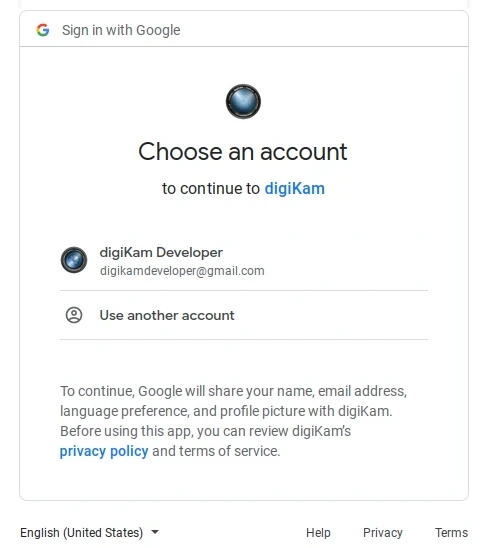
La finestra di dialogo Google per la selezione dell’account¶
Dopo che avrai completato correttamente la registrazione, digiKam potrà inviare le foto sul sito web di Google. Se tutto è andato bene vedrai questa pagina:
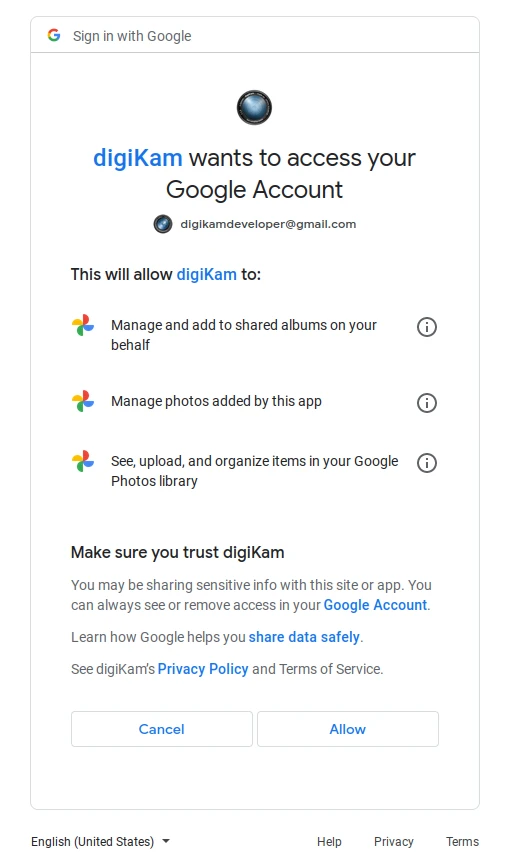
La finestra di dialogo Google per autorizzare l’applicazione¶
Quindi, autorizza semplicemente l’applicazione e chiudi il browser web. Ritornando alla finestra di dialogo dell’applicazione ospite, vedrai l’interfaccia utilizzata per caricare le foto in Google.
Nota
Utilizzato per la seconda volta, lo strumento ricorderà automaticamente l’account utilizzato in precedenza.
Caricare nel tuo account¶
Le finestre di dialogo di caricamento per Google Foto e Google Drive usano quasi la stessa interfaccia:
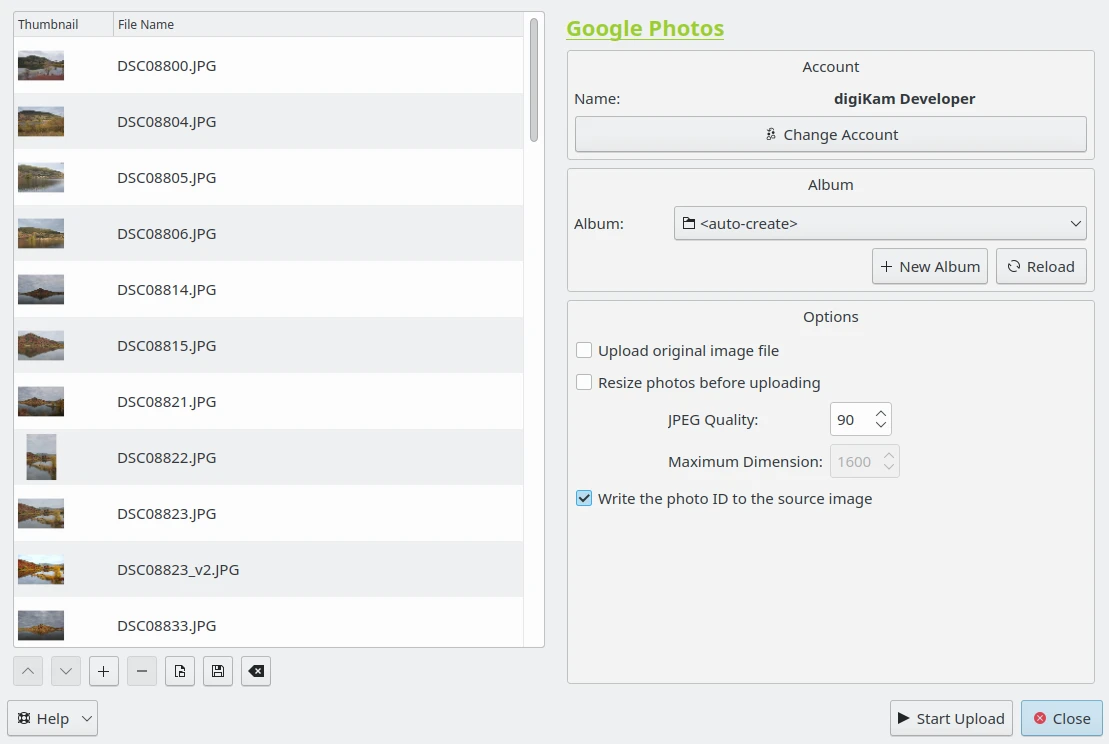
La finestra di dialogo di esportazione di Google Foto¶
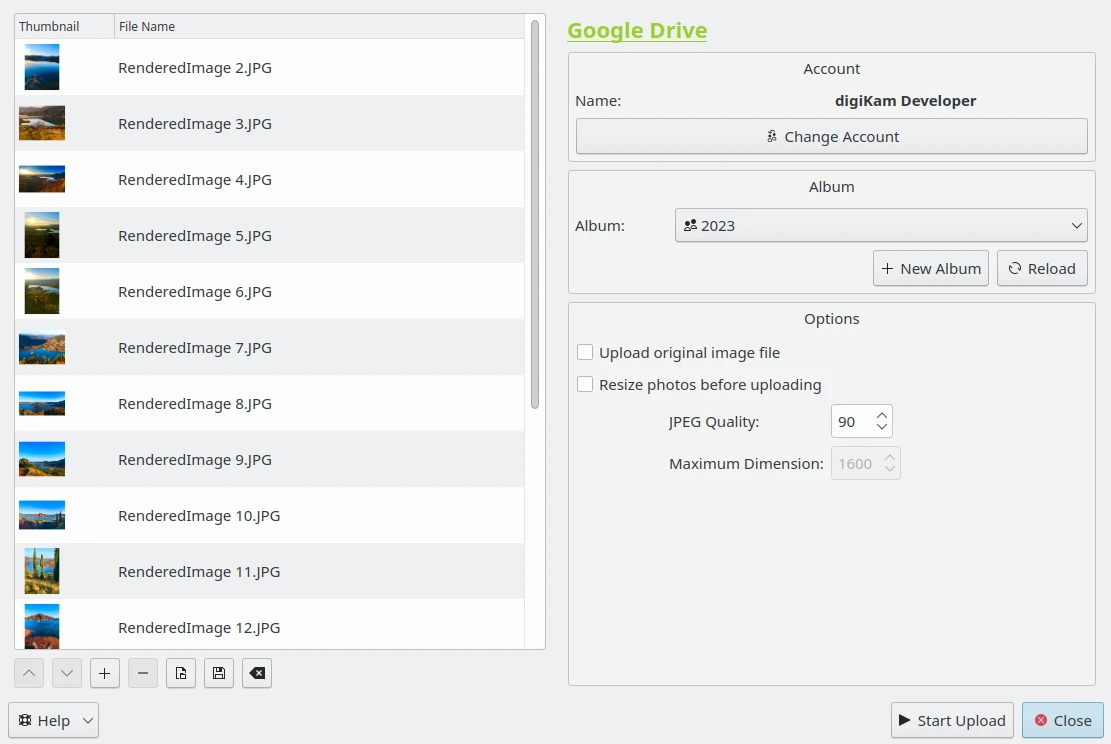
La finestra di dialogo di esportazione di Google Drive¶
Per impostazione predefinita, lo strumento propone di esportare gli elementi attualmente selezionati dalla vista a icone. Può essere utilizzato il pulsante + foto per aggiungere altri elementi all’elenco.
Con le opzioni di Album puoi selezionare la cartella in linea in cui salvare i file da caricare. Puoi creare un nuovo album o ricaricare l’elenco nella casella combinata, se il contenuto in linea è stato modificato nell’interfaccia web di Google.
Se l’opzione Ridimensiona le foto prima di caricarle è attivata, le foto saranno ridimensionate prima di essere trasferite su Google. I valori saranno letti dalla casella combinata Dimensione massima, utilizzabile per regolare l’altezza massima. Verrà eseguito il calcolo della larghezza in modo da mantenere le proporzioni dell’immagine.
Con il caricatore di Google Foto è disponibile un’opzione speciale in Scrivi l’identificativo della foto nell’immagine sorgente. Il numero identificativo utilizzato per caricare nel tuo account Google sarà registrato nei metadati XMP del file nella tua raccolta.
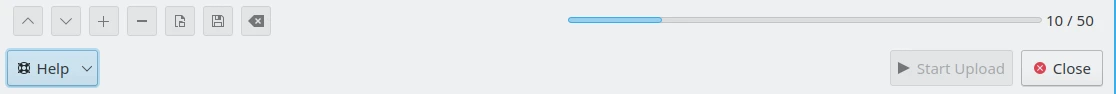
Avanzamento del caricamento dell’esportazione in Google¶
Premi il pulsante Avvia caricamento per trasferire i file. Per interrompere il caricamento delle foto puoi fare clic sul pulsante Chiudi.
Infine, puoi vedere le foto caricate visitando i siti web di Google.
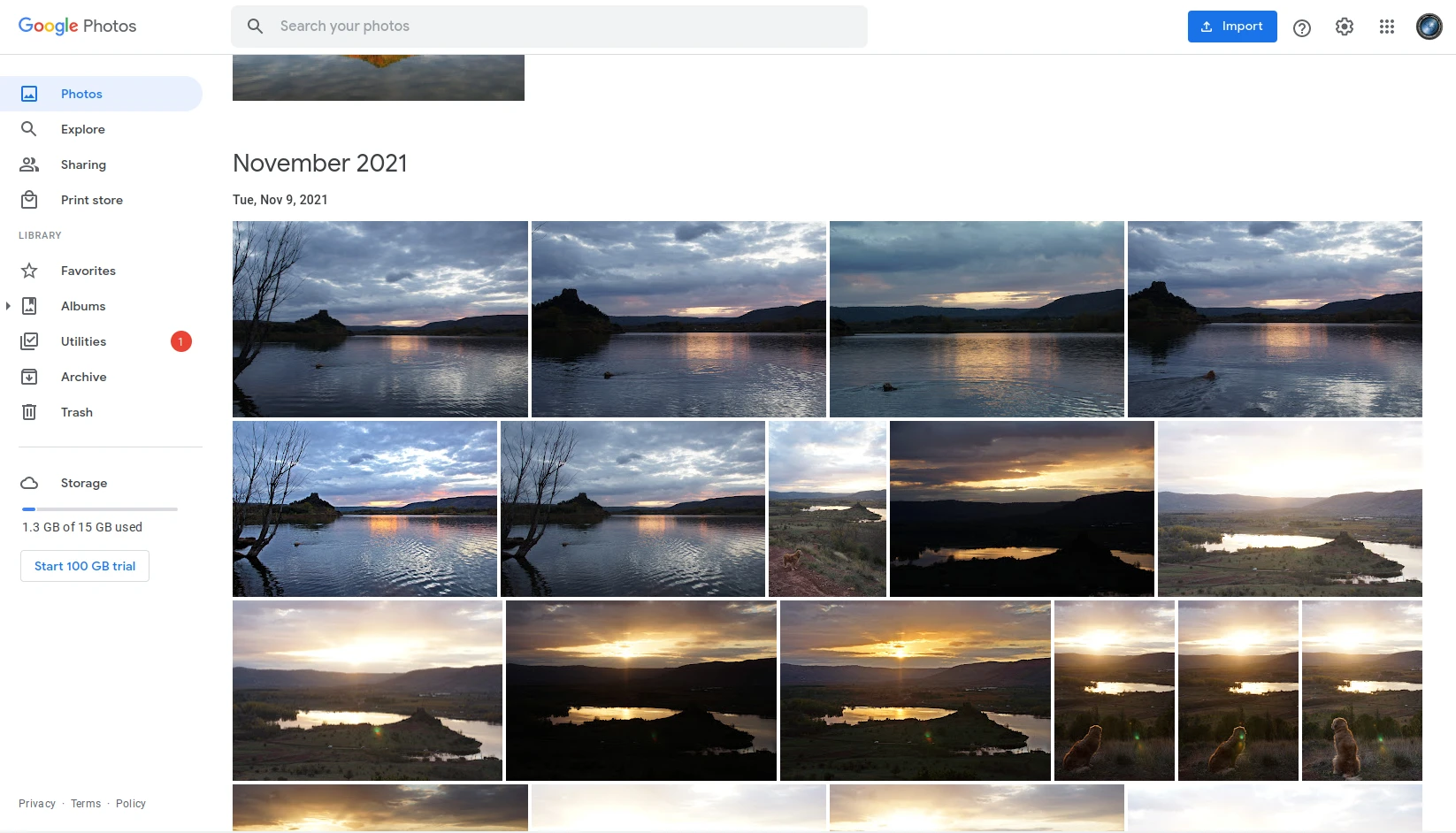
L’account in linea di Google Foto che visualizza i contenuti caricati¶
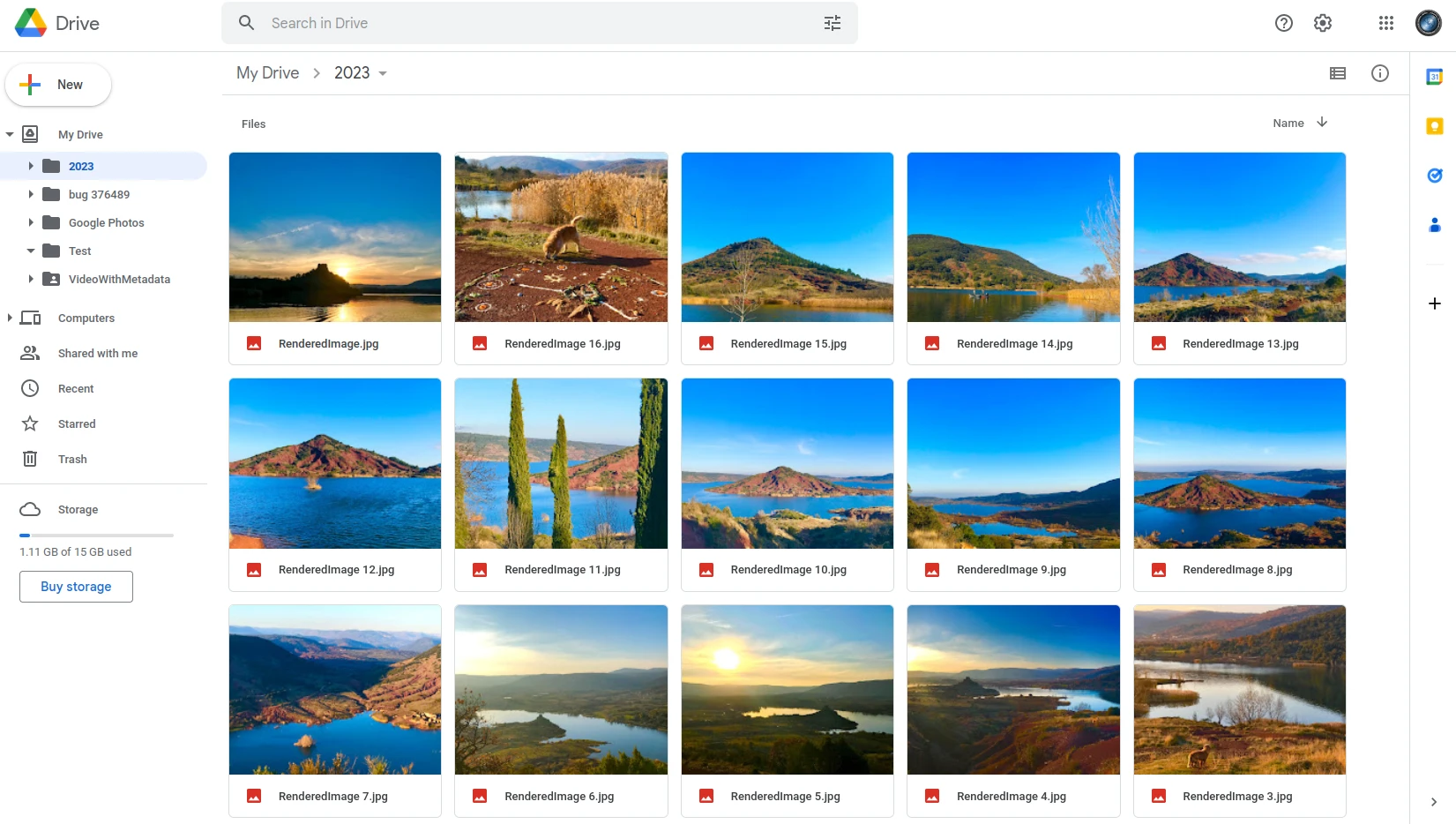
L’account in linea di Google Drive che visualizza i contenuti caricati¶