Tooltip Settings¶
The Tool-Tip options for digiKam are set from . Options on this page control what information is displayed when the mouse hovers over a file icon in the Image Area. Each checkbox enables or disables the display of the specified information. The tool tip font and size can be selected from the top option on the right.
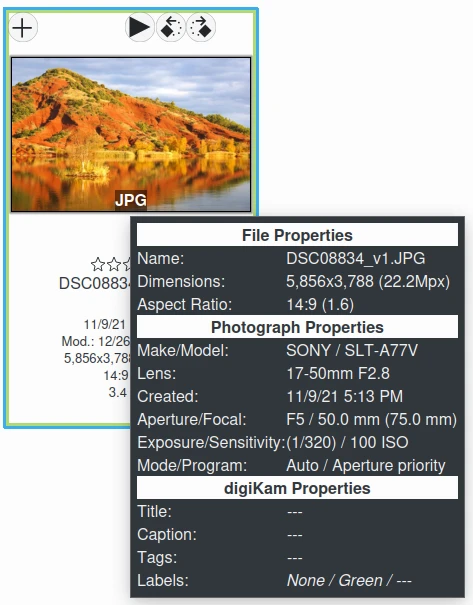
A Tooltip Visible Over A Thumbbar Item¶
The Tool-Tip page has three tabs controlling the tooltips displayed for Icons, Albums and Import items.
The Icon Items tab controls what information is displayed in a tooltip over Icon Items.
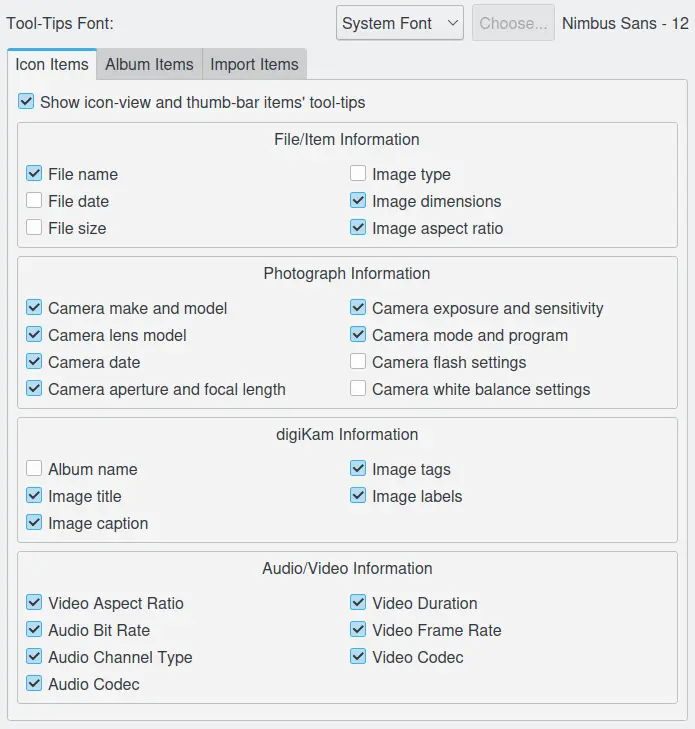
The Icon Items Tooltip Configuration View¶
The Album Items tab controls what information is displayed in a tooltip over the Albums or Tags tree-views displayed from the Main Window.
The Import Items tab controls what information is displayed in a tooltip over the camera import tool icon-view.
备注
Enabling the Import Items tooltips can require you to turn on the Use File Metadata option from the Camera Behavior settings panel. Look at this section from this manual for more details.