Plugins Settings¶
The Plugins options for digiKam are configured via . This page lists all available plugins for different parts of the application. Double-clicking a plugin entry opens a dialog with detailed information about the selected tool.
Generic Plugins¶
These tools are shared across the Album View, Light Table, and Image Editor. They are also available in Showfoto. Access these plugins via the Tools tab in the right sidebar, under the Post-Processing, Import, and Export sections.
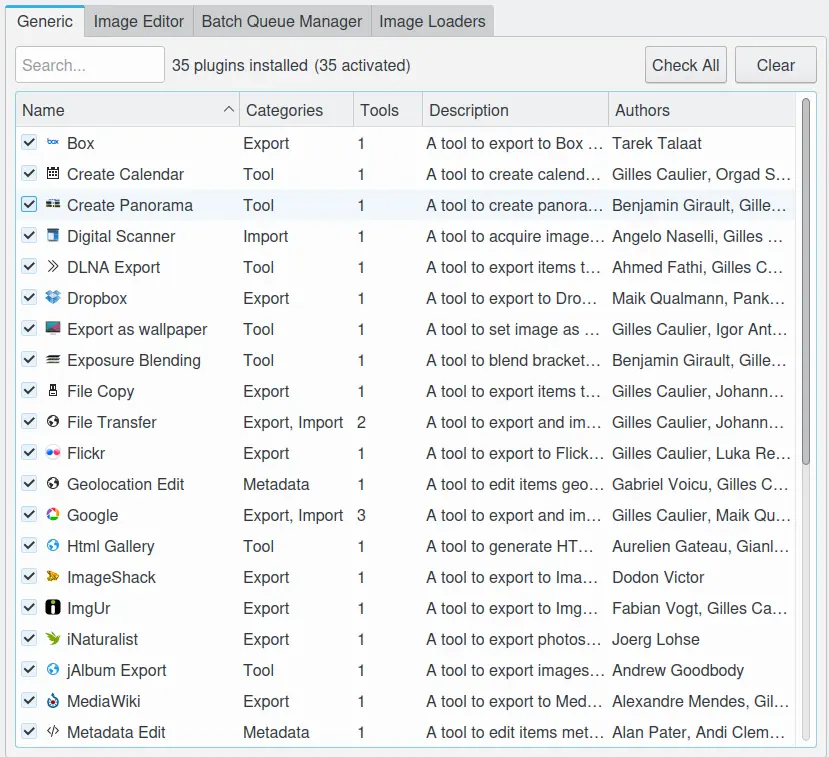
The Generic Plugins Setup Page¶
Image Editor Plugins¶
These tools are specifically designed for editing images. They are also available in Showfoto. Access these plugins via the Tools tab in the right sidebar, under the Transform, Decorate, Effects, Enhance, and Colors sections.
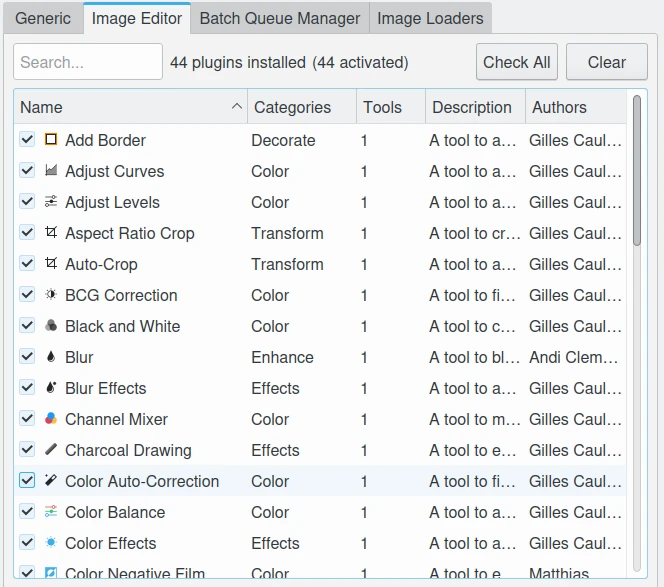
The Image Editor Plugins Setup Page¶
Batch Queue Manager Plugins¶
These tools are dedicated to batch processing in digiKam. Access them via the Base Tools tab in the Control Panel (available on the right or bottom side of the interface). Use these tools to assign tasks to your current batch queue.
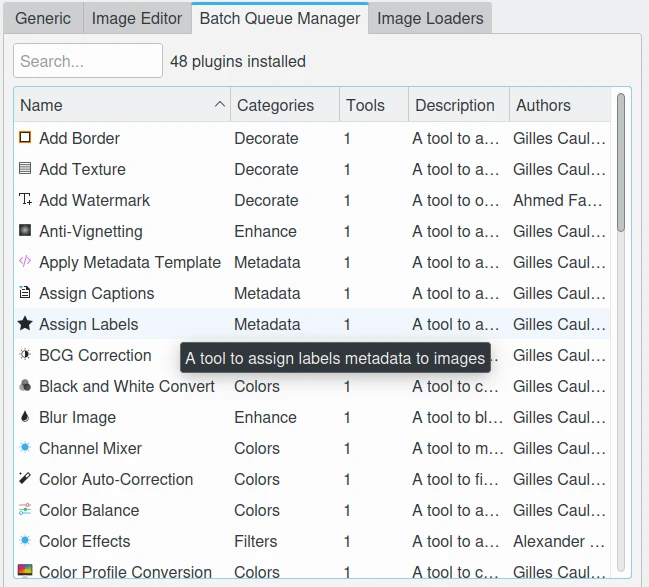
The Batch Queue Manager Plugins Setup Page¶
Image Loaders¶
Image loaders are essential modules responsible for loading image data into memory. They are used throughout digiKam whenever image processing is required.
- Native Loaders
The following formats are supported natively, listed by priority of usage:
JPEG: Standard format for lossy compression.
JPEG-2000: Advanced compression standard supporting both lossy and lossless modes.
PNG: Portable Network Graphics, a lossless format widely used for web and software applications.
TIFF: Tagged Image File Format, commonly used for high-quality, lossless images.
PGF: Progressive Graphics File, optimized for lossless compression.
HEIF: High Efficiency Image Format, offering improved compression over JPEG.
- Qt Framework Loaders
digiKam leverages the Qt framework and its extended support via the KImageFormats component from the KDE frameworks. These loaders provide compatibility with additional native formats.
- ImageMagick Support
As a fallback, ImageMagick is used to support a wide range of exotic and legacy formats. This ensures compatibility with less common file types not covered by native or Qt-based loaders.
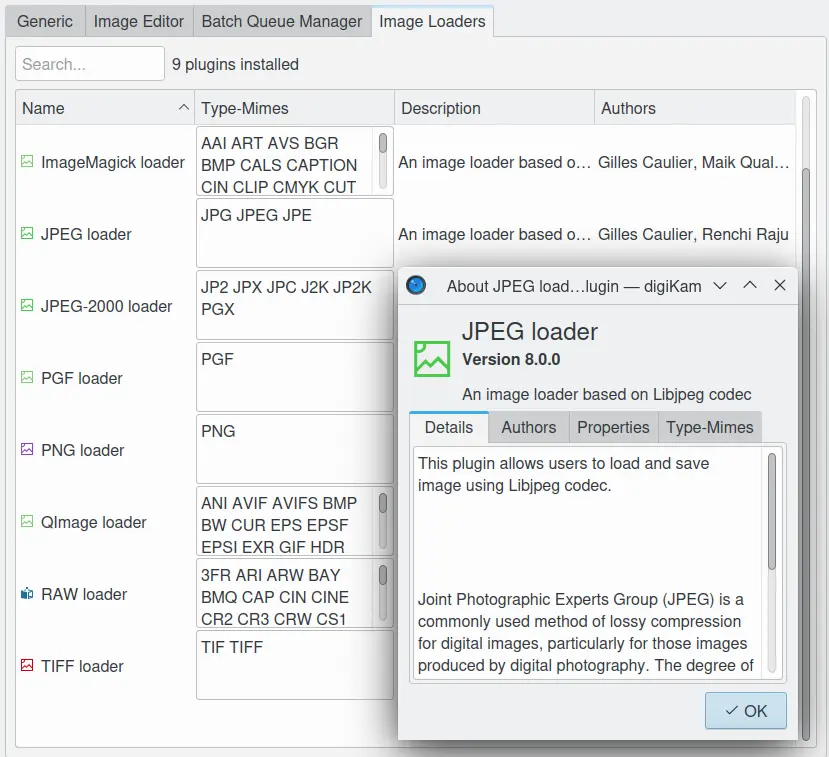
The Image Loaders Plugins Setup Page¶