Rileva e riconosci i volti¶
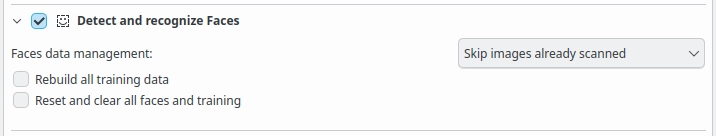
Le opzioni di manutenzione di digiKam per il rilevamento e il riconoscimento dei volti¶
A questo processo si accede anche dalla vista Persone tramite il pulsante Analizza la raccolta alla ricerca di volti. Tuttavia, qui puoi impostare soltanto il tipo di analisi. Per ulteriori informazioni sulle opzioni di gestione dei dati dei volti, vedi il capitolo Vista Persone di questo manuale.
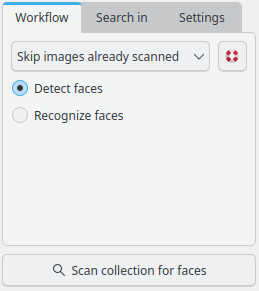
Il pulsante «Analizza la raccolta alla ricerca di volti» dalla barra laterale Persone¶
Durante il processo di gestione dei volti verrà mostrato un indicatore di avanzamento nell’angolo inferiore destro della finestra principale.
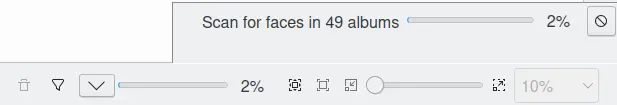
Il processo di gestione dei volti di digiKam in esecuzione in background¶
Importante
Per un funzionamento corretto della gestione dei volti, digiKam ha bisogno di accedere ai modelli di apprendimento profondo, scaricabili dalla rete durante il suo primo avvio. Per i dettagli, vedi il capitolo Avvio rapido di questo manuale.
La sezione Rileva e riconosci i volti dello strumento Manutenzione contiene due opzioni aggiuntive per gestire la tua banca dati dei volti.
Ricostruisci tutte le informazioni di addestramento: usa questa opzione per cancellare tutti i dati di addestramento dalla banca dati di riconoscimento facciale e ricostruirla utilizzando le miniature con tag dei volti. Quest’operazione è utile se hai cambiato le regioni dei tag dei volti su diverse immagini, o se il processo di riconoscimento non restituisce i risultati attesi.
Azzera, pulisci tutti i volti e addestra: ATTENZIONE! Questa opzione eliminerà tutto l’addestramento dalla banca dati del riconoscimento facciale ed eseguirà una scansione completa di rilevamento su tutte le immagini. Una volta completata, tutti i volti confermati saranno spostati a Sconosciuto e dovrai addestrare di nuovo tutta la banca dati dei volti. Se il processo viene interrotto, puoi recuperare l’addestramento che non è stato eliminato avviando il comando Ricostruisci tutte le informazioni di addestramento sopra indicato.