Showfoto Menu¶
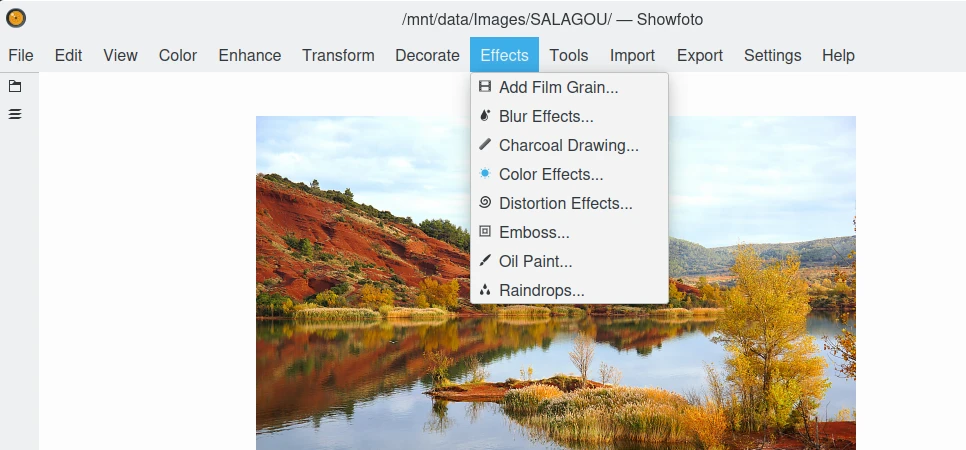
The Showfoto Editor Menu¶
The Showfoto menu is mostly the same as the digiKam Image Editor menu. There are a few differences in the File, Settings, and Help entries due to the lack of database support.
Astuce
When switching into the Full-Screen Mode Ctrl+Shift+F, or when you Hide Menubar Ctrl+M, the main menu will be available on the right side of toolbar with the Hamburger Button ![]() .
.
The File Menu¶
File ‣ Open Ctrl+O
Open files from your local storage.
File ‣ Open folder Ctrl+Shift+O
Open all files from a directory located on your local storage.
File ‣ Delete File Del
Permanently delete current file loaded in the canvas.
For the rest of the menu entries, see the descriptions in the Image Editor section. Versioning options do not exit here.
The Edit Menu¶
See description in the Image Editor section.
The Color Menu¶
See description in the Image Editor section.
The Enhance Menu¶
See description in the Image Editor section.
The Transform Menu¶
See description in the Image Editor section.
The Decorate Menu¶
See description in the Image Editor section.
The Effects Menu¶
See description in the Image Editor section.
The View Menu¶
See description in the Image Editor section.
The Tools Menu¶
Tools ‣ DNG Convert
Batch tool to convert RAW files to DNG containers.
For the rest of the menu entries, see description in the Main Window section about Generic plugins. Database options do not exist here.
The Import Menu¶
See description in the Main Window section about Import plugins.
The Export Menu¶
See description in the Main Window section about Export plugins.
The Settings Menu¶
See description in the Main Window section.
The Help Menu¶
See description in the Main Window section. Database options do not exist here.