数字资产管理流程¶
从相机、读卡器或扫描仪导入照片。如果照片还存储在相机内部没删,这也可以算作一个暂时的备份存档。
RAW 文件处理:将 RAW 格式转换为 DNG 并存入 DNG 归档库。
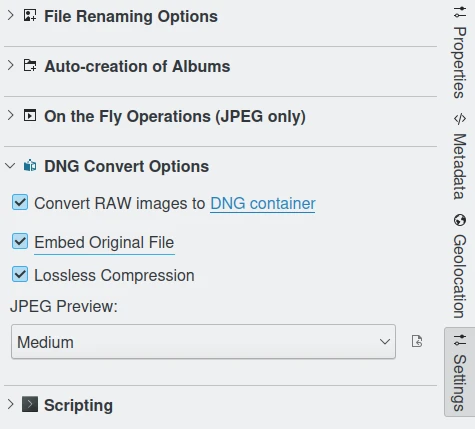
“导入工具”中的“DNG 转换设置”¶
对照片进行评分和筛选,将元数据写入 DNG 归档文件。
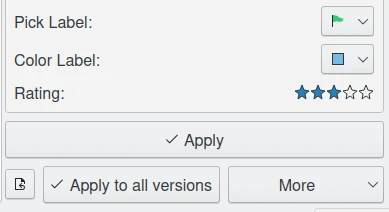
通过右侧边栏的”说明”标签页添加分类标签¶
备份至外部硬盘、光盘或磁带等介质。
添加标签、注释和地理定位信息。
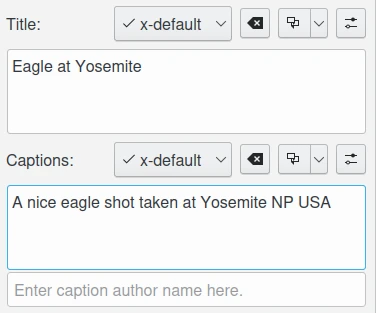
使用右侧边栏的”说明标签页”添加描述信息¶
Edit and enhance the photographs.
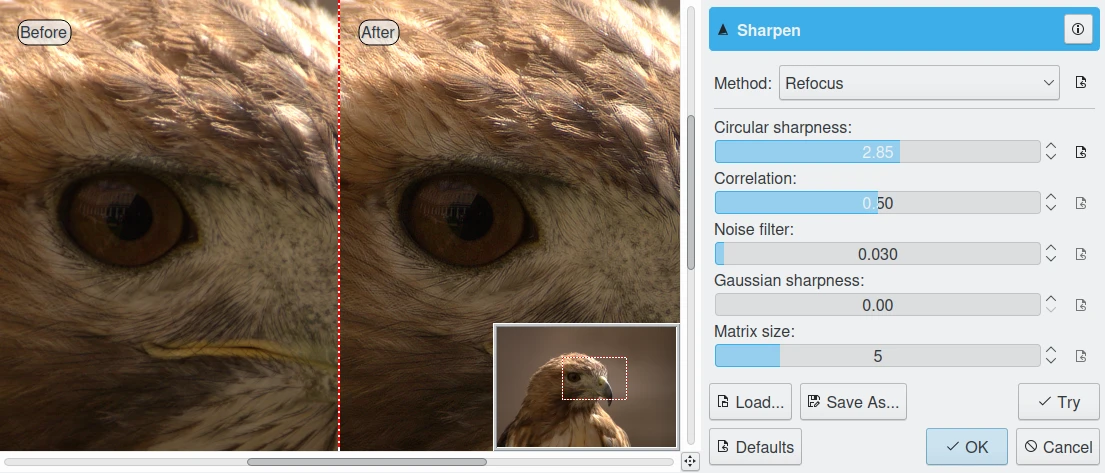
在图像编辑器中的用“锐化”来重新对焦,锐化细节¶
使用外部软件进行分层编辑。注意:此类编辑可能导致原有元数据丢失,需返回 digiKam 后从数据库重新同步元数据到编辑后的文件。
执行例行备份后,务必进行数据完整性校验。
使用数字水印技术嵌入版权信息。接下来有多种方式导出:网络相册、幻灯片演示、MPEG 视频编码、联系人、打印,等等。

图像编辑器中的导出工具列表¶
摄影工作流示意图
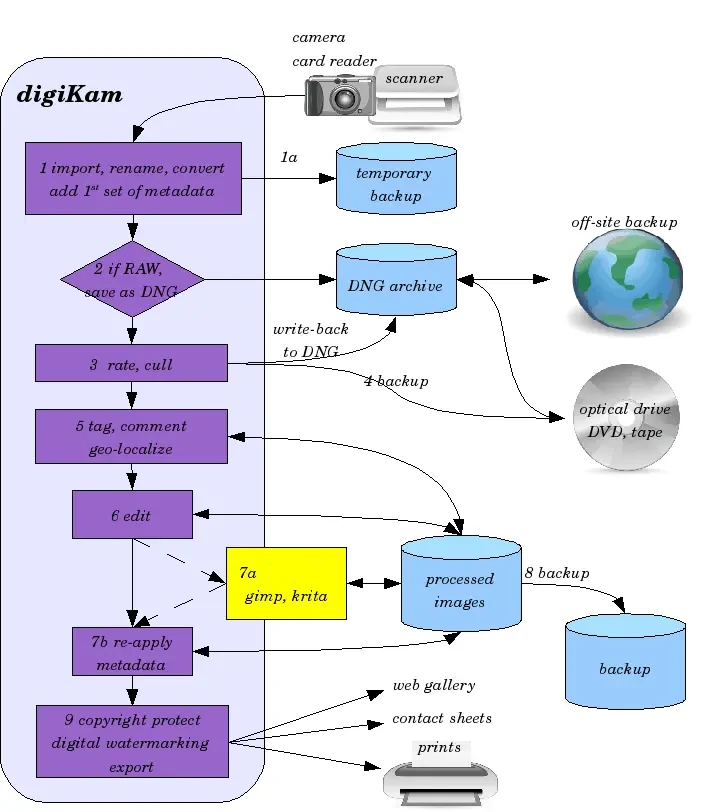
常见的摄影工作流程图示¶