Properties View¶
The properties sidebar shows essential information about the selected image that are largely self-explanatory. It is grouped into the following sections:
File Properties: file system related properties like file location, date and size.
Image Properties: image and format properties like type, dimension, compression and color-depth
Photograph Properties: key photographic properties like camera, lens, aperture, focal length and exposure time. These data are taken from the Exif or XMP data fields if available.
digiKam Properties: optional view summarizing key properties assigned in the digiKam database.
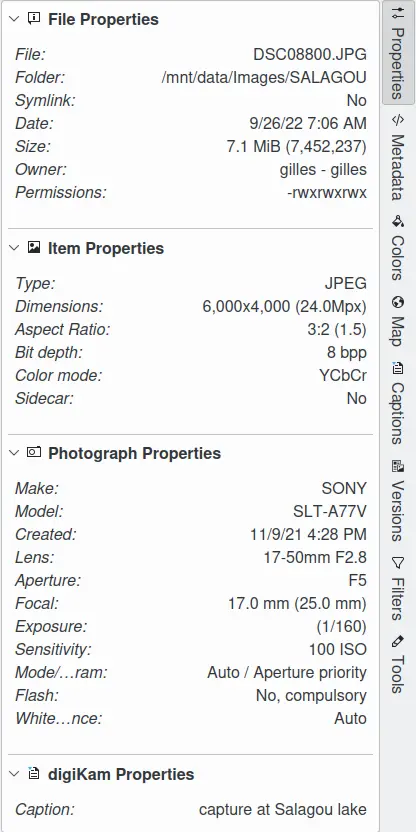
|
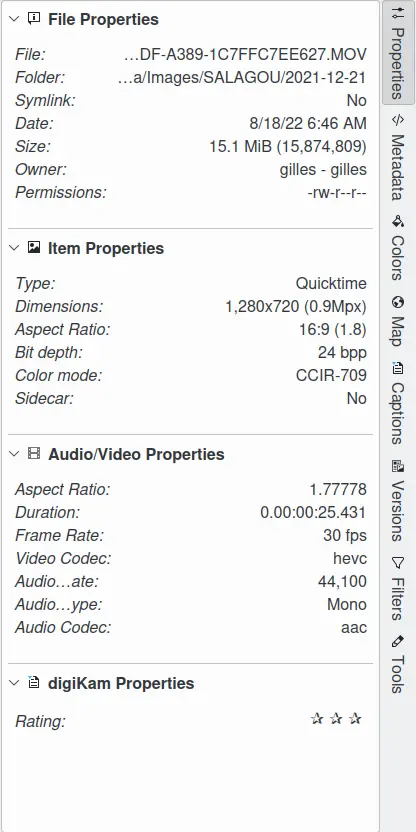
|
File properties for a photo |
File properties for a video |