Export To MediaWiki¶
Partilhar é cuidar, e provavelmente não existirá melhor forma de partilhar as suas obras fotográficas com o mundo que não seja adicioná-las a um serviço do MediaWiki. Embora a página Web do projecto tenha a sua própria ferramenta de envio de fotografias, a Exportação para o MediaWiki do digiKam pode ser bastante útil quando precisar de exportar várias fotografias de uma vez, sem perder a conveniência da sua aplicação de gestão de fotografias favorita.
MediaWiki is the underlying software used for Media Repositories available on the Internet where free-to-use images can be uploaded. The goal of these digital libraries is to share contents across all of the Wikimedia projects, including the famous Wikipedia encyclopedia.
Para enviar uma selecção de imagens das suas colecções para um servidor de MediaWiki através da Internet, use a opção do menu ou o ícone correspondente na página de Ferramentas da barra lateral direita.
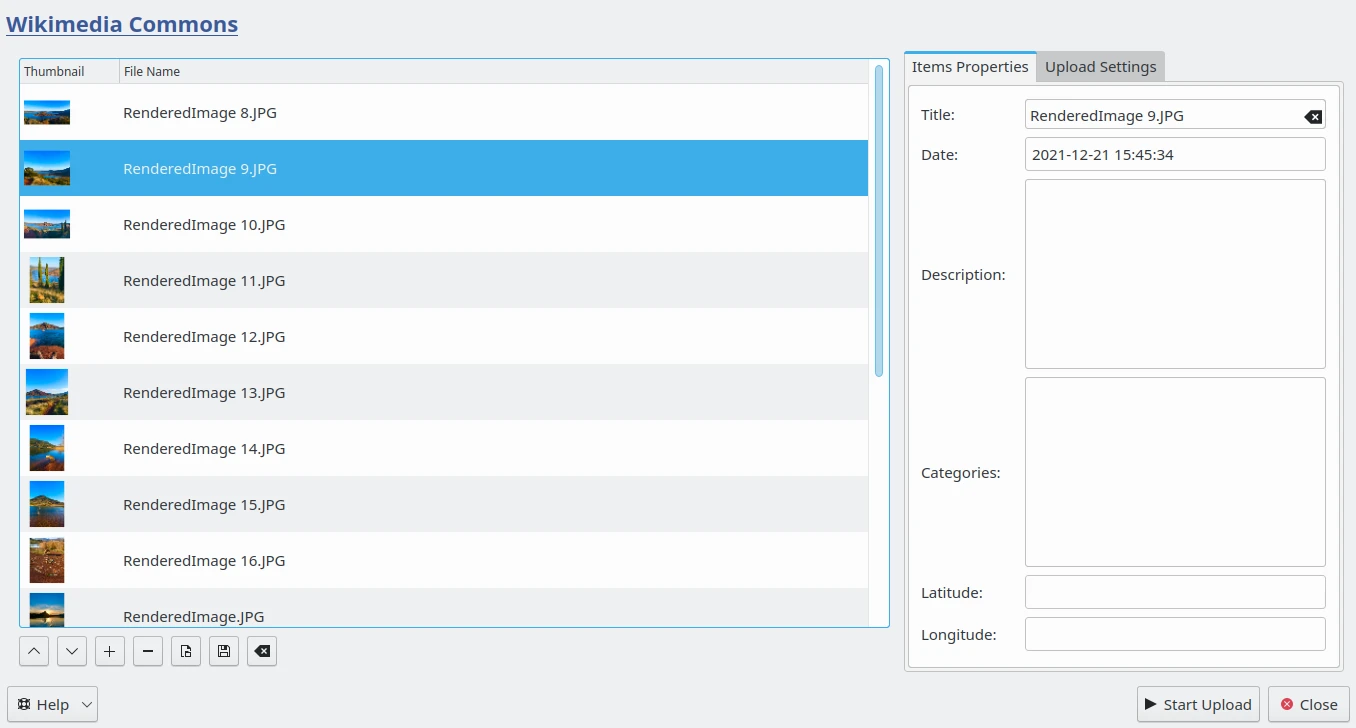
A Janela de Exportação do MediaWiki¶
The Items Properties tab of the right side allows you to customize MediaWiki metadata of each item in the upload list. Select one item on the left side to see the properties populated by digiKam, and adjust the values if necessary. When all is ready, switch to the Upload Settings tab to be connected to the remote server and transfer files.

A Configuração da Conta de Exportação para o MediaWiki¶
First, you need to be connected to the server with an Account. From this view, you can select the MediaWiki service to use with the Login and Password properties. By default, the tool proposes the following list of popular MediaWiki servers available on the Internet:
With the + NEW button, you can append to the list a new MediaWiki based server from Internet or on your local network. The tool will display a widget to customize the Name and the API Url. Just press on the + Add button to confirm the values.
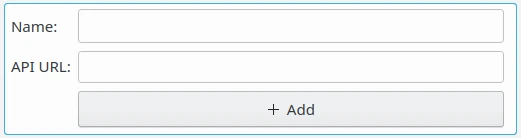
A Janela de Exportação do MediaWiki para Criar as Definições de um Novo Servidor¶
When you are connected to the remote Web service with the Log in button, the Account view will look like this:

A Exportação para o MediaWiki Ligada a uma Conta do Serviço Web Wikimedia Commons¶
While transferring the files, you can customize some Information used by the MediaWiki server to identify the uploading operation. The available fields are:
Author: the author’s name for the contents as text.
Origem: a fonte original dos conteúdos como texto.
Licença: a licença dos conteúdos. Use um dos elementos da lista fornecida pela ferramenta.
Categorias genéricas: As categorias que serão adicionadas ao conteúdo como texto.
Texto genérico: O texto que será adicionado ao conteúdo abaixo do modelo de Informação.
Comentários do envio: O texto que será usado como comentário para o envio. O valor Enviado através do digiKam será usado se estiver em branco.
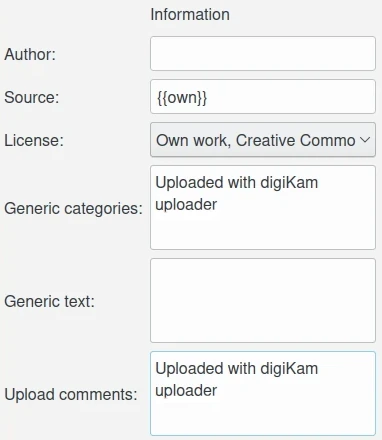
A Configuração dos Dados de Exportação para o MediaWiki¶
During uploading of the files, you can also apply some operations listed in the Options view. If the Resize photos before uploading option is selected, the photos will be resized before transferring to MediaWiki. The values will be read from the Maximum Size and JPEG quality settings, which can be used to adjust the compression and maximum height. The width calculation will be done so as to maintain the aspect ratio. You can also remove metadata and GPS coordinates information from the files.
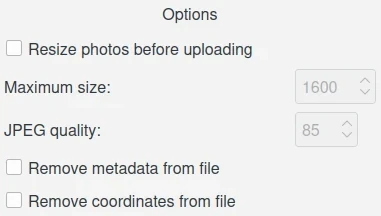
A Configuração das Opções de Exportação para o MediaWiki¶
Press the Start Upload button to transfer the items. You can click on the Close button to abort the uploading of photos.
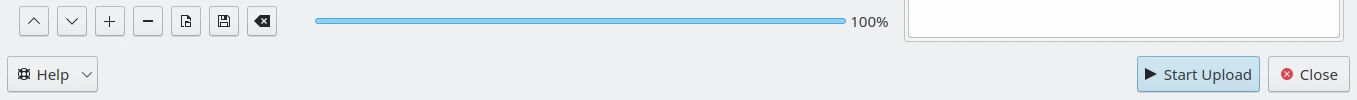
A Exportação para o MediaWiki a Enviar os Conteúdos para o Serviço Web¶
Finalmente, poderá ver as fotografias enviadas, visitando a página Web do MediaWiki.
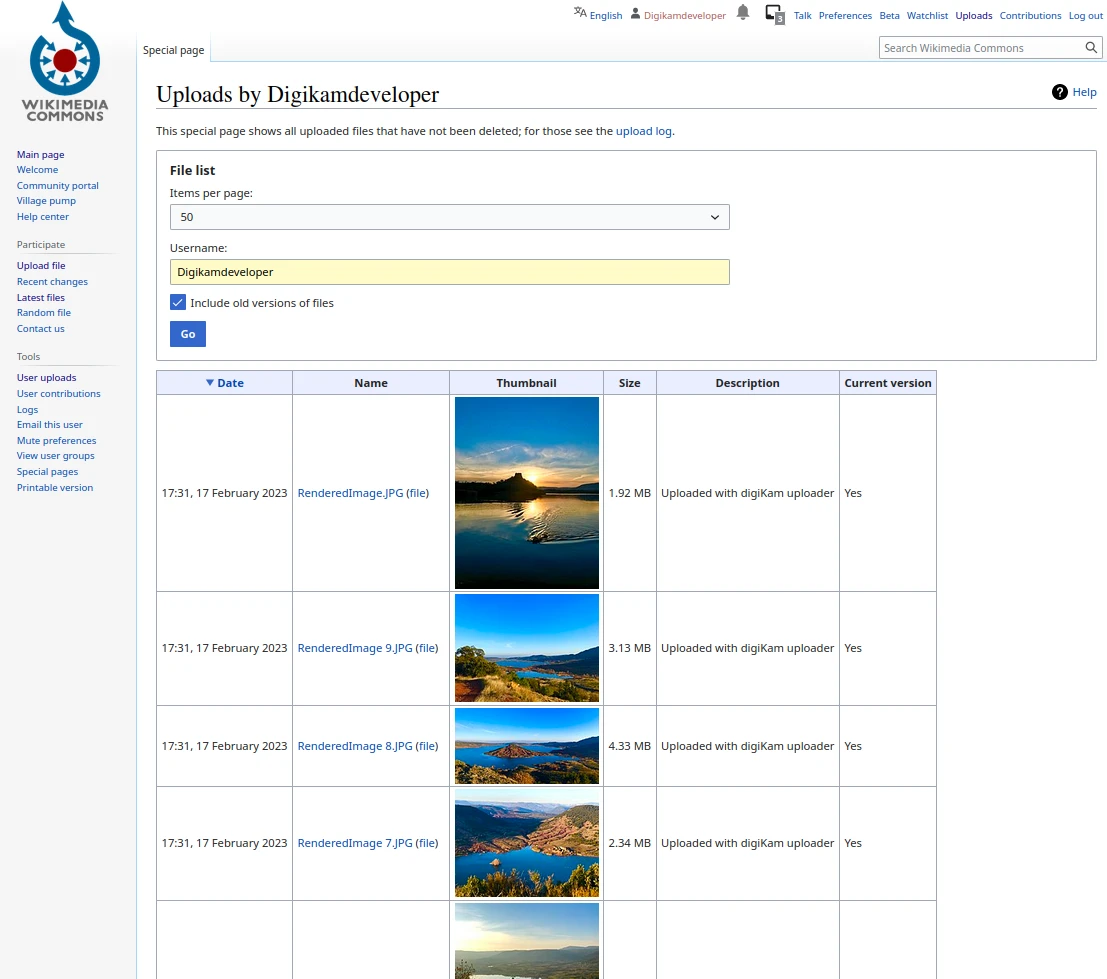
A Conta “Online” do Wikimedia Commons a Mostrar os Conteúdos Enviados¶