相机和大容易存储设备¶
简介¶
digiKam 提供了一个非常易用的相机界面,可以直接将照片从你的数码相机导入到 digiKam 的相册中。得益于 gPhoto 库的支持,目前已有超过 2700 款数码相机 可以与 digiKam 兼容。当然,任何被你的操作系统识别的存储设备或读卡器,也都可以与 digiKam 配合使用。
备注
需要注意的是,由于 Gphoto2 库的限制,相机导入功能目前尚不支持 Windows 系统。
digiKam 完整支持 RAW 格式的照片,读取和处理 RAW 图像文件是通过 libraw 库完成的。你可以通过菜单栏中的 选项来查看你的相机是否在支持列表中。
关于如何设置 digiKam 来处理 RAW 文件,请参阅 RAW 解码设置 部分;而如何在 digiKam 中进行 RAW 文件处理,则可查阅 RAW 处理流程 部分。
大多数现代数码相机都会将图像数据存储在 Compact Flash™ 闪存卡上,通过 USB 或 FireWire(IEEE-1394 或 i-link)接口与电脑传输数据。数据传输的过程通常使用 USB 大容量存储设备类(这样相机会像一个移动硬盘一样显示在电脑上),或者使用图片传输协议(PTP)及其衍生版本。部分较早的相机会使用串口(RS-232)连接。
使用 gPhoto 进行传输: PTP 和串口¶
digiKam 是通过 gPhoto 库与数码相机进行通信的。gPhoto 是一个自由可再分发的相机管理程序,支持的相机型号越来越多。gPhoto 支持 Picture Transfer Protocol(图片传输协议),这是由国际影像行业协会制定的一项广泛支持的标准协议,可以让数码相机在不安装额外驱动程序的前提下将照片传输到电脑或其他外部设备。
很多老式数码相机使用串口与电脑通信。由于照片文件通常比较大,而串口传输速度很慢,这种连接方式现在已经基本淘汰。不过 digiKam 仍然支持这些老型号相机,并通过 gPhoto 程序完成照片传输。你可以在 这个网址 查看到完整的支持相机列表。
备注
gPhoto 需要与 libexif 一起编译,才能正确提取缩略图供 digiKam 使用。对于某些使用 libgphoto2 驱动的相机来说,Exif 支持是提取缩略图所必需的。如果没有为 gPhoto 配置 Exif 支持,你可能无法看到缩略图,或者提取速度会变得很慢。
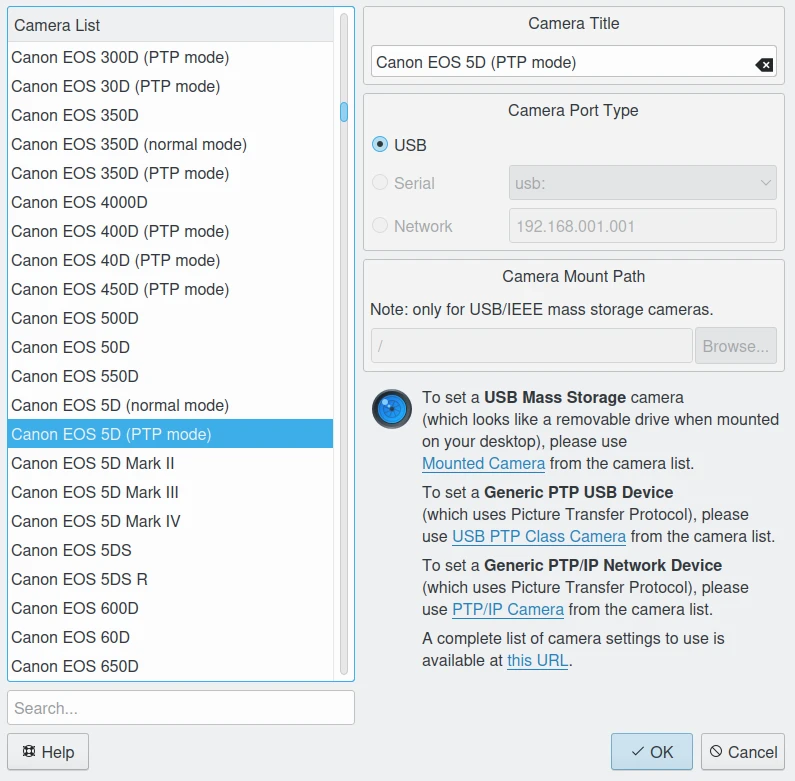
配置 gPhoto 相机设备的 digiKam 设置对话框¶
使用大容量存储设备传输¶
对于那些 gPhoto 不直接支持的设备,digiKam 提供了对“大容量存储协议”的支持,该协议在 GNU/Linux® 系统下有很好的兼容性。这类设备包括大量的数码相机和存储卡读卡器。大容量存储接口包括:
USB Mass Storage: a computer interface using communication protocols defined by the USB Implementers Forum that runs on the Universal Serial Bus. This standard provides an interface to a variety of storage devices, including digital cameras. Almost all recent digital cameras support USB version 1 and eventually will support USB version 2.
FireWire Mass Storage: a computer interface using communication protocols developed primarily by Apple Computer in the 1990s. FireWire offers high-speed communications and isochronous real-time data services. Like USB Mass Storage, this standard provides an interface to a variety of storage devices, including digital still cameras, although few cameras support FireWire.
如果想要通用大容量存储设备与 digiKam 一起使用,请在软件里选择 ,添加您的设备,并设置正确的相机挂载路径。
更多相关信息请参见“应用设置”章节中的 相机设置 部分。